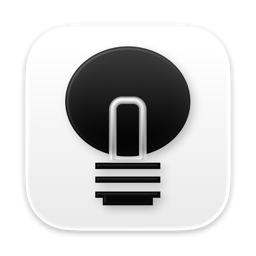Aurora Player
iPhone / Divertissement
Aurora Player is a unique media player application for Mac. It is a multiform video player that shows a realistic glow effect around the player that matches the content of the video. It is like an LED strip light placed around the video border. This has never been seen and done before on the Mac platform. And you will be blown away by this vivid effect on all your favorite videos.
Experience seamless playback of your favorite videos in any format, all within one sleek and user-friendly interface. From classic AVI files to modern HEVC formats, the Aurora Player app handles them all effortlessly. This multimedia player supports a wide array of file types including:
3g2, 3gp, asf, avi, f4v, flv, gif, hevc, m2ts, m2v, m4v, mkv, mjpeg, mng, mov, mp4, mpg, mpeg, mts, ogg, ogv, rm, swf, ts, vob, webm, wmv, and wtv.
Aurora Player is designed and engineered from the ground up for the macOS, seamlessly integrating into the Apple ecosystem. It gives a new way of entertainment to enjoy your favorite video. When playing a video, you can instantly scroll on top of the video player, and it increases or decreases the volume depending on your scroll direction. Furthermore, you can place the video player anywhere on your desktop, and you can activate the Picture-in-Picture mode. And when you click 2X on the video player, it seamlessly transitions the video into a full screen like a cinema theater mode with visual effects around it. To exit this mode, simply click 2X again or press the Esc key on your keyboard.
Moreover, Aurora Player offers the option to play your YouTube videos. If you have a preferred local video on your Mac computer, just drag it into the app, and it magically begins playing automatically. Build for MacBook, MacBook Air, MacBook Pro, iMac, iMac Pro, Mac Pro, and Mac mini. And it is the ideal tool and the A-plus for students, video lovers, musical lovers, YouTube watchers, and cinema fans. That uses the latest generation high-end graphic rendering on your Intel system. And Apple Silicon Chip designed by Apple that uses the ARM architecture.
Turn Off the Lights for Safari
Inspired by the popular browser extension Turn Off the Lights. This extension dims everything in the background, so you can enjoy the video you are watching. And include the Atmosphere Lighting feature for a realistic glow effect on HTML5 videos.
A few great features in this premium and high-quality Mac app:
◆ Enjoy Spatial Audio and Dolby Atmos while watching your videos
◆ Choose from up to 12 theme effects to personalize the glow around the player
◆ Option to change the player controls
◆ Option to play YouTube videos
◆ Option to open a custom video URL
◆ Option to pin it on top of all your windows
◆ Drag your local video file into the video player
◆ Option to activate the video in Picture-in-Picture mode
◆ Click 2X on the video content to activate full screen
◆ Provides you with a fast and easy way to control the sound volume on your current video. By simply scrolling the wheel of your wheel mouse
◆ Access a side panel for video adjustments, including Brightness, Contrast, Gamma, Hue, and Saturation
◆ Include Safari extension for quick and easy access to open current YouTube, Bilibili, and HTML5 videos in the Aurora Player app
Quoi de neuf dans la dernière version ?
Changes in 1.9
+ Translated into 30 languages
+ Added 12 theme borders such as rainbow, hexagonal, glass, etc.
+ Fixed YouTube video player
+ Fixed YouTube video quality control such as 1080p, 4K, 8K
+ Fixed respect the video aspect ratio
+ Support for playing mkv, webm file types has been added
+ Added share action button to open any video file in your Finder and play automatically in the Aurora Player app
To learn more about the Aurora Player app or do you have any questions go to https://www.stefanvd.net/support