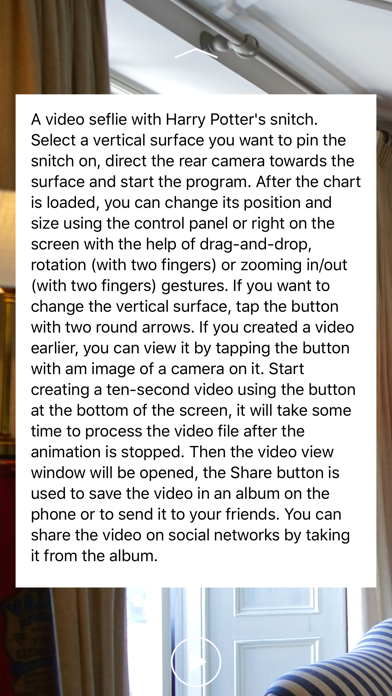Harry Potter's Golden Snitch
iOS Universel / Divertissement
Create a fun video selfie featuring Harry Potter's famous snitch!
Choose a vertical surface where you want to place the snitch, point your rear camera at the surface, and launch the app. Once the snitch appears, you can easily adjust its position and size using the control panel or directly on the screen with simple drag-and-drop, rotate (with two fingers), or zoom in/out gestures. If you'd like to reposition it on another surface, just tap the button with two circular arrows. To view previously recorded videos, tap the button featuring a camera icon.
To start capturing a 10-second video, press the button at the bottom of the screen. Once the animation stops, the app will take a moment to process the video, and then it will open the playback window. Use the Share button to save your video to your phone’s album or send it to friends. You can also share your video on social media by accessing it from your album.
Quoi de neuf dans la dernière version ?
Localizations.