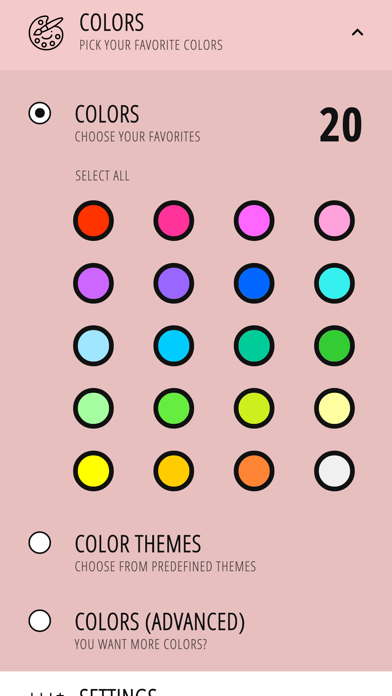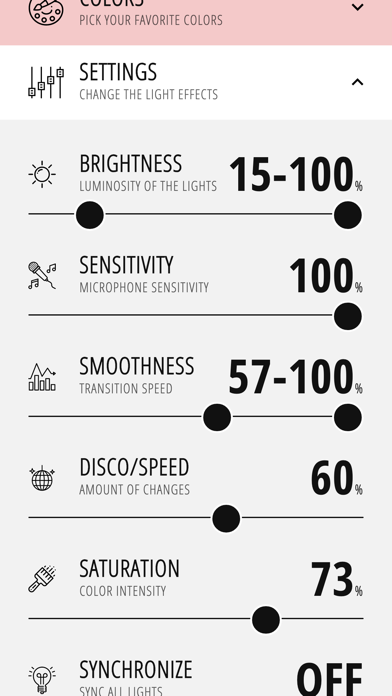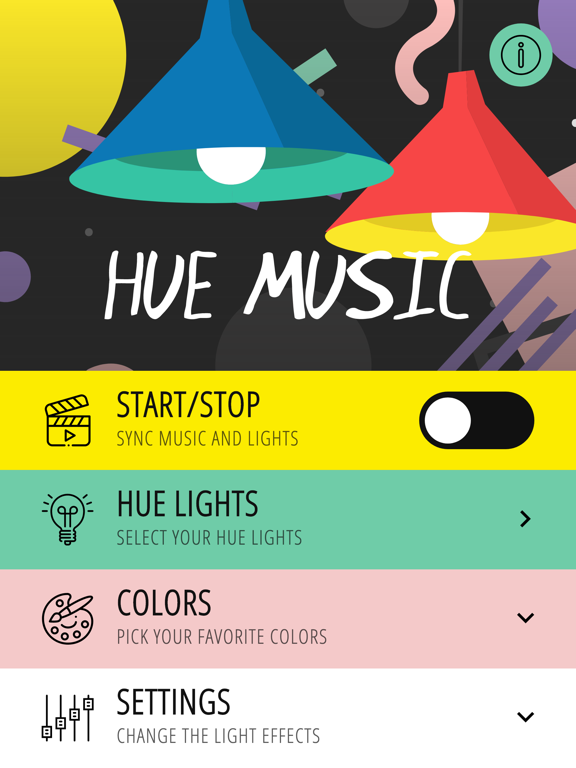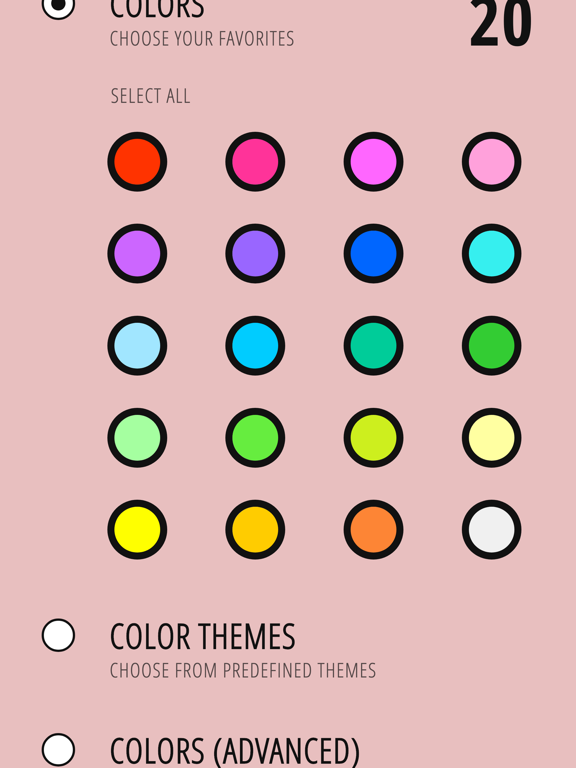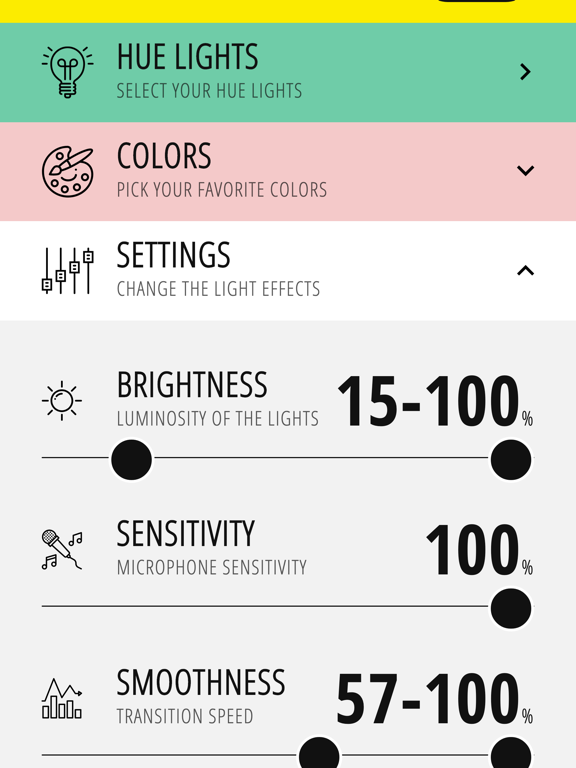Hue Music Disco Party
iOS Universel / Divertissement
Sync your music with Philips Hue lights and enjoy a light show with real-time audio visualisations at home. Connect one or more Hue lights to the app through a simple onboarding procedure and enjoy your disco music party. The app creates a real-time light show based on the incoming music, using the microphone of your device. It synchronizes your Philips Hue lights to the music. Adjust the settings to create your desired ambience, from disco party to relaxed atmosphere. You can use the app for free for fifteen minutes, after which a one-time in-app purchase is required to continue using the app.
HOW TO SETUP
A simple three-step onboarding procedure will help you to connect your Philips Hue lights to the app:
- Step 1 - First, your Hue bridge has to be found. You need to make sure your Hue bridge is on the same WiFi network as the phone/device you’ll use this app.
- Step 2 - As soon as your Philips Hue bridge is detected, you need to connect it to the app by pressing the big button on the Hue bridge.
- Step 3 - In this last step, the app will come up with a list of all your Hue lights. You can select the lights you want to include in the music party.
For the ultimate Hue music light show, it is required to have a Philips Hue bridge and at least one light connected to this bridge. It can be dimmable white light, but preferably a color light.
SETTINGS
Adjust the light effects according to your own taste using multiple settings:
- COLORS: Choose one of the predefined color themes or select the colors to be included in the light show yourself
- BRIGHTNESSS: The brightness of your Hue lights is directly linked to the volume of the incoming sounds. You can choose the minimum and maximum brightness of your Hue lights.
- SENSITIVITY: Increasing the sensitivity of the microphone will result in more changes in color and brightness of your Hue lights
- SMOOTHNESS: Smoothness refers to the transition time between the states of your lights. A high value results in smooth transitions.
- DISCO: A high disco effect results in more color changes. If you prefer a quiet and relaxed setting, lower this setting
- SATURATION: A higher saturation gives more intense colors
- SYNCHRONIZE: choose whether all Hue lights should change similarly or not
Quoi de neuf dans la dernière version ?
Fix permission request for local network access as required from iOS14