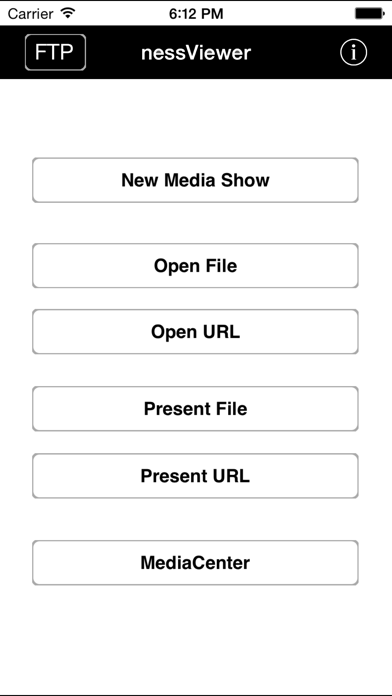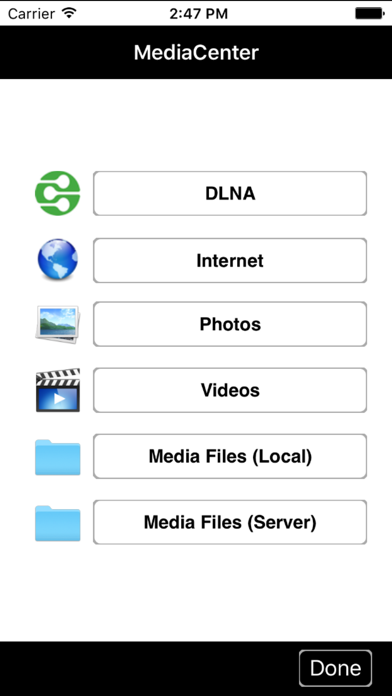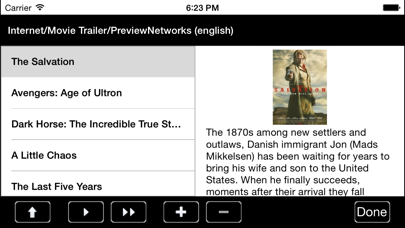nessViewer
iOS Universel / Divertissement
nessViewer is a multimedia viewer and presenter. It supports various media formats (pictures, Office/PDF/RTF documents, videos) and locations (local, intranet, internet).
Transfer documents, media shows, pictures or videos to your device by iTunes or FTP and watch these files.
Watch movies and pictures by streaming them from Mac to nessViewer App.
===================
Open File
===================
- Shows the files transferred to nessViewer App via USB (by iTunes) or FTP.
- Create folders and move files to these folders.
- Rename folders / files.
- Delete all files of a folder.
- Add photos / videos to the "Photos App" (incl. metadata).
- Import (multiple) photos / videos from the "Photos App" (incl. metadata).
- Open / present these files.
- Send a file by mail.
If the opened file is a media show then all entries of the media show will be shown:
- Copy, delete, edit or present an entry.
- Present all entries starting at the selected entry.
===================
Open URL
===================
Open a internet file, a web page or the FTP client by URL.
Add an URL of a web page to a media show by touching "+". After closing the browser you will see a new media show with all web pages you have added. You can save it and watch the videos of the added web pages later without having to remember the web location.
===================
Present File
===================
- Shows the files transferred to nessViewer App.
- Present a file.
- Present all files starting at the selected entry.
===================
Media Center
===================
- Watch photos and videos of a DLNA media server.
- Watch videos of internet providers.
- Watch photos and (recorded) videos of the "Photos App".
- Watch videos of the "Videos App".
- Watch local media and media hosted by the media server.
"Internet" shows the supported providers.
"Photos" shows the media of the "Photos App". If a picture contains geo location data, then the country and town will be shown. (See Geonames at "Settings App".)
"Videos" shows the videos of the "Videos App".
If you like a media entry then you can add it to a new media show by touching "+".
===================
FTP server & client
===================
Start the FTP server by touching "FTP" (top left on main screen, only available within local WiFi).
On another device start the FTP client by "Open URL" and an URL (e.g. like "ftp://192.168.68.1:21").
Now media can be exchanged between the server and the client. Even clients on your computer can connect to the FTP server, create folders and transfer media.
In the "Settings App" you can set the user / password to restrict access. Even a filter can be set (e.g. "192.168.68") to restrict access to local WiFi addresses.
We also offer a media server which allows it to watch media between your computer and nessViewer (WiFi, 3G). These media will be automatically converted for iOS if necessary.
Even (live) streaming of (DVD, EyeTV) movies is possible.
Further information can be found at our web site.
Quoi de neuf dans la dernière version ?
Bug fixes and improvements