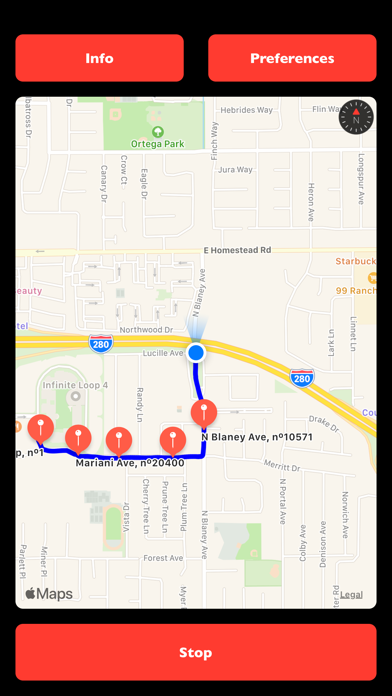Way Home - On My Way
iPhone / Divertissement
Walking alone on the street at certain times or in certain neighborhoods can be an unsafe activity, to the restlessness of the person who carries it out and of their friends and loved ones. But perhaps technology can lend a hand to at least alleviate the problem.
With WayHome, allow a family member or friend to "accompany you" virtually on their way back home or wherever you want: you just have to enter the destination email and select how many meters away you want to be notified where you are.
How does it work:
Walk safely home.
- You must first configure with a Gmail or Yahoo email account, which you have or believe.
entering your email and password to be sent automatically
the emails with your route, showing the street and the number where you are
And the exact time. Press the save button.
It is necessary for the operation that you enter the configuration of your email account and activate.
in Security> Access to less secure apps> YES or allow.
- Select the distance you must travel to send emails with that part of the journey.
it can be from every 200 meters or every 5000 meters for example.
- Who do you want to be the recipient of these emails. enter a name and the recipient email
so that you receive the emails with the details of your route. Press the save button.
Now the "Start" button is activated, press before making your tour, so that the app starts working.
Both the open and background app works.
Remember when you finish and get where you wanted, open the app and disable. to stop sending emails.
Press the Stop button.
Enjoy and feel safer when using WayHome.
Disclaimer:
WayHome is not responsible for the misuse that the user may make.
Quoi de neuf dans la dernière version ?
fixbugs