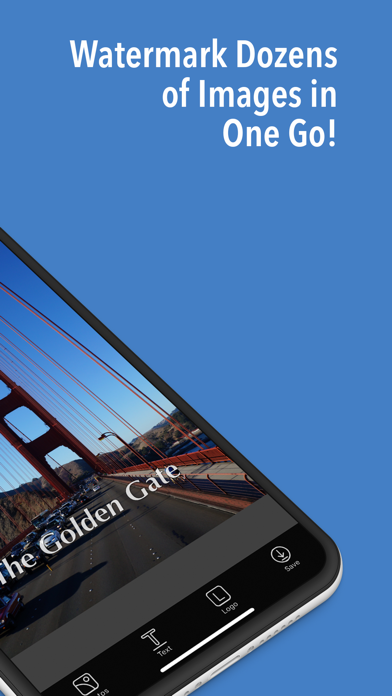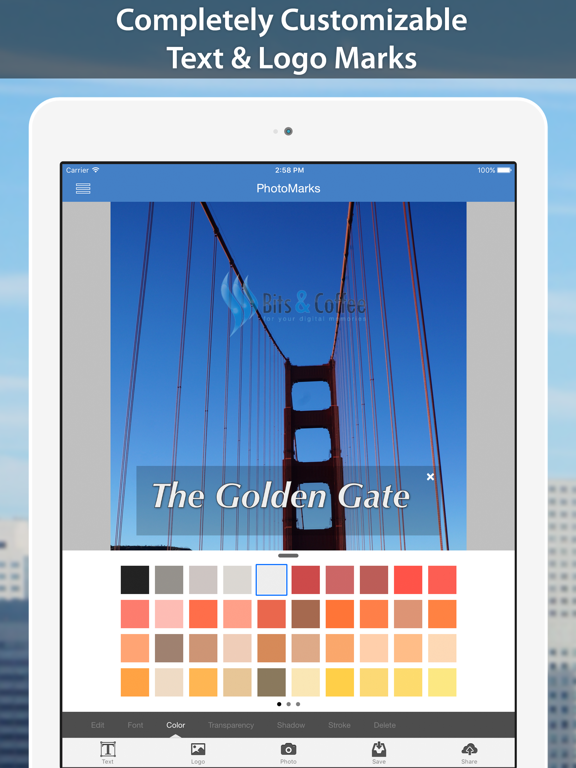PhotoMarks - Watermark Photos
iOS Universel / Economie et entreprise
PhotoMarks is an easy-to-use and powerful app, for watermarking and annotating your images in batch mode. Easily protect your copyrighted images, or add text comments to your photos before sharing or uploading.
"There are many photo apps out there you can use to add customisable watermarks to your online pics, but this new app from Bits&Coffee promises to make it easier than ever."
— CreativeBloq - http://bit.ly/photomarks
With PhotoMarks you can completely customize the appearance of your text and logo marks. Working with multiple layers is an easy and visually pleasing experience. Brand, trademark, and copyright protect your pictures with ease!
Functionality
• Watermark Photos with No Quality Loss
• New Batch Watermarking feature for editing your images in bulk!
• New. Tie Marks to zones for better mark positioning in batch mode
• Great user interface, with a scrollable film strip with all your images
• Add Multiple Layers with Text and Logo Marks
• With PhotoMarks you are not limited to Portrait mode, you can work as well in Landscape mode!
• Save your settings as Profiles and easily retrieve them later
• New Photo Manager module for easily adding, sorting, or deleting pics
• New Share Extension to add images directly from the Photos app
• Undo & Redo support
Text Mark
• Rotate, scale and position with simple gestures
• Select from all system fonts
• Select from a custom color palette
• Customizable Transparency
• Add a Shadow effect
• Add a Stroke effect
Logo Mark
• Rotate, scale and position with simple gestures
• Customizable Transparency
• Add a Shadow Effect
Save to Photos or Share to
• Instagram
• Twitter
• Facebook
• Email
Quoi de neuf dans la dernière version ?
New in v3
• Watermark dozens of photos in one session with the new Batch feature!
• Tie Marks to zones for better mark positioning in batch mode
• Photos Extension. Add photos to PhotoMarks directly from the Photos app
• A new photo manager view to add/sort/delete photos
• Greatly improved user interface, with a scrollable film strip with all the images
• Improved landscape mode for iPhone & iPad
• Add logos from anywhere in Files
New in v3.0.1
• Bug-fixes and improvements