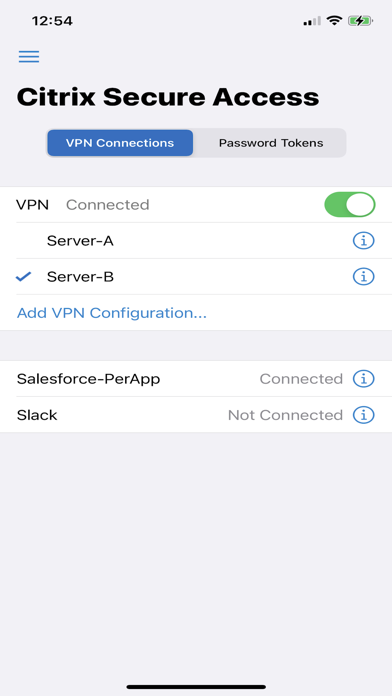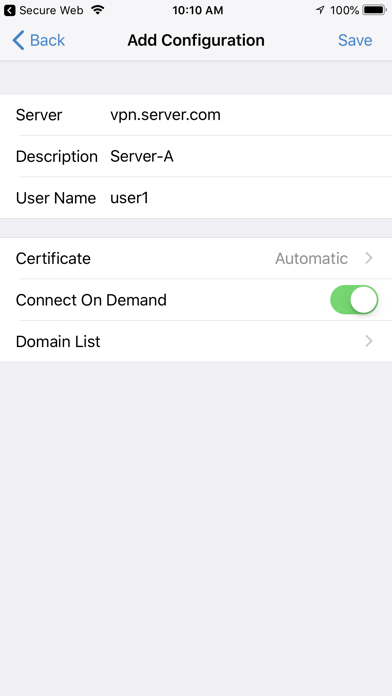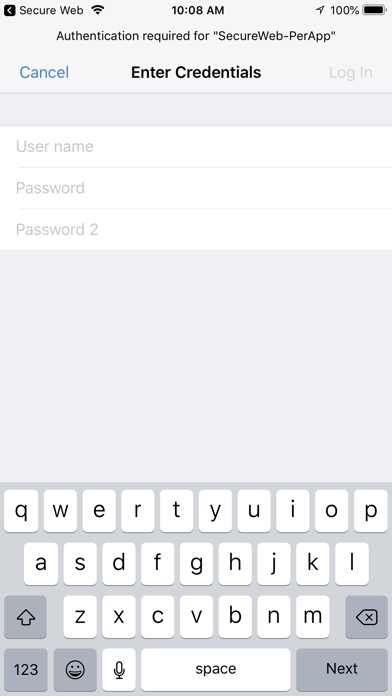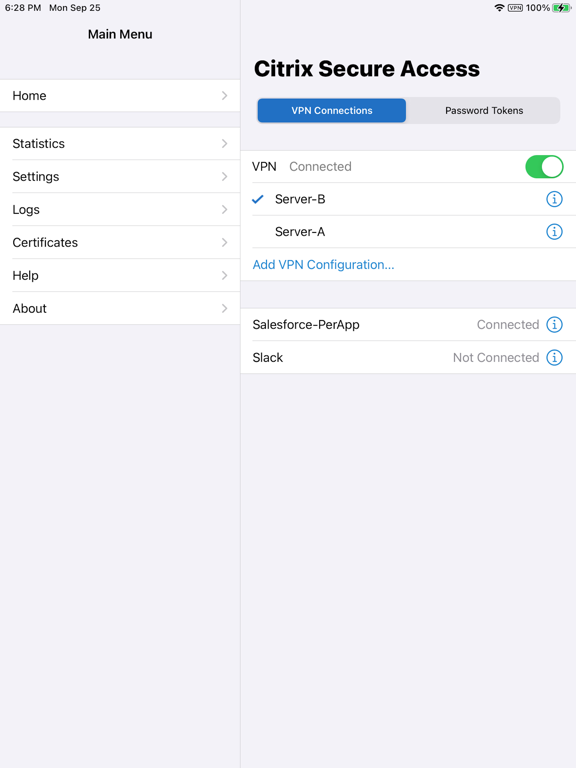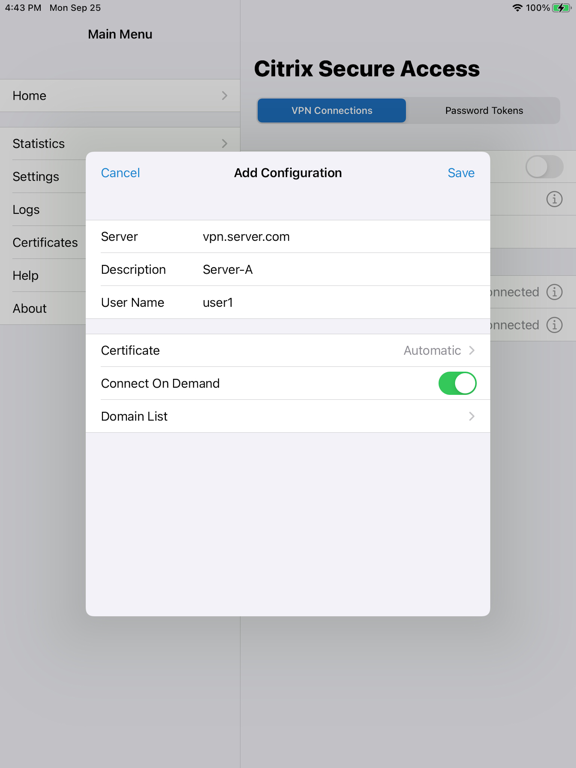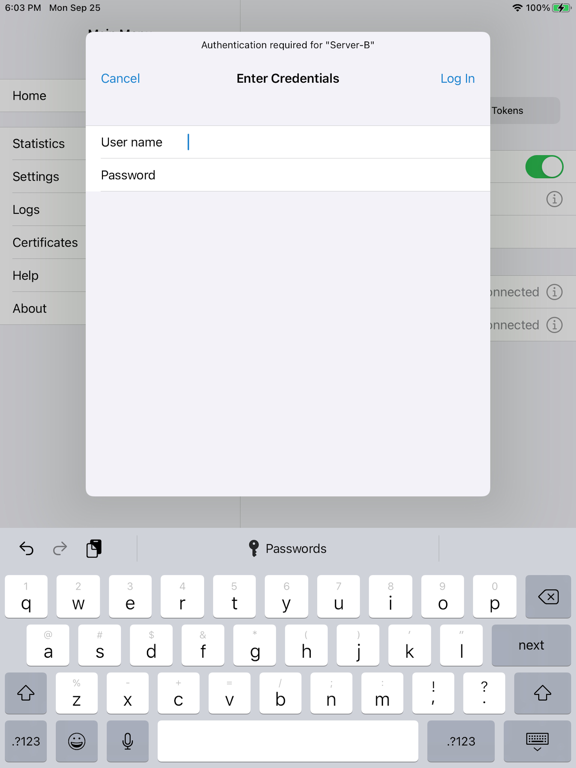Citrix Secure Access client
iOS Universel / Economie et entreprise
Citrix Secure Access enables secure access to business critical applications, virtual desktops, and corporate data from anywhere at any time, providing an optimal user experience with the Citrix Gateway appliance.
Secure Access Features:
- Full layer 3 SSL connectivity to Citrix Gateway
- Per-app connection flexibility (Provisioning support through MDM systems)
- On demand support
- Multi-factor authentication support with client certificate
- IPv6 compliant
One Time Password (OTP) Features:
- One Time Password generator using TOTP protocol
- Add/Manage Password Tokens using QR Code
- Second Factor authentication using Push Notifications
- Multi Factor authentication with Touch ID and Face ID Support
Requirements:
Credentialed access to a Citrix Gateway version 10.5 or later. Please contact your organization’s IT group for connection information.
Languages:
- English, German, French, Spanish, Simplified Chinese and Japanese.
Quoi de neuf dans la dernière version ?
- Support for multi-workspace URLs: The Citrix Secure Access client now supports multi-workspace URLs, allowing administrators to configure multiple access points within the Citrix Cloud environment. This feature is useful for enterprises that must provide different access URLs for various user groups, such as HR, IT, contractors, or vendors. For more information, see Configure Workspace URLs.
- Monitor session activity events in Citrix Director: The Citrix Secure Access client for iOS now sends summarized session activity events such as successful app launches, app launch failures, and DNS failures, to Citrix Director for both cloud and on-premises deployments of Citrix Secure Private Access.
- This release addresses some issues to improve the overall performance and stability.
For a complete change history, see:
https://docs.netscaler.com/en-us/netscaler-gateway/citrix-gateway-clients/citrix-sso-release-notes-ios-macos.html