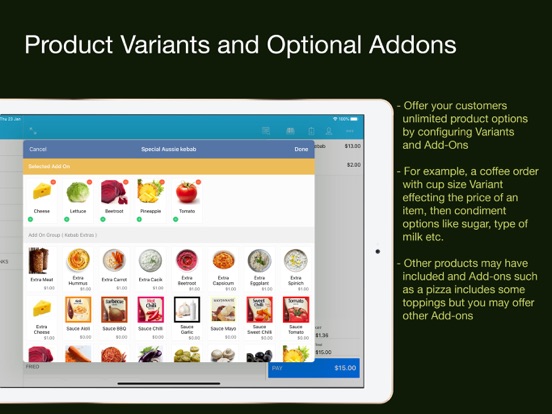ClickPOS - Point of Sale
iOS Universel / Economie et entreprise
Transform your iPad into a Powerful Point Of Sale system using ClickPOS App
ClickPOS App is designed to produce invoice and receipts for your customers using an iPad or iPhone. The apps primary usage is a point of sale system replacing the traditional cash drawer within a retail store, however, it will suit any service business including mobile businesses such as tradespeople invoicing at client sites.
The cloud-based technology allows management to see sales performance remotely. it is simple to use, yet powerful software designed to grow your business
Featured highlights
- Sell products using a touch screen and produce a receipt for customers
- Tracks products sales, customer details, sales staff, delivery options
- Use iPads' own camera for barcode scanning
- Assign products to print the docket at various locations
- Email customer receipts as well as management reports and graphs
- Create your product catalogue with images
- The catalogue includes Categories, Variants and Add-ons
- Attach docket printers and a cash drawer to your iPad in minutes
- Report by graphs to identify best/worst selling items, identify the busiest time of day, drill down to a master and sub-category of sales, identify the popular type of delivery. Calculates gross profit and tax payable on reports
- Create account customers with a credit limit or prepayments. Produce an end of month statements
- The customer-facing display is available
- Managing cash float at the beginning and end of shift/day
- Track cash removal from till
General
- Supports multiple stores
- Multiple pos lanes in one establishment
- Supports EFTPOS integration (Australia only)
- Supports iPad and iPhone
- Simple to use requires minimal staff training
- A cloud-based system is fully hosted at state of the art facilities
- Supply your own hardware or we can supply printers, cash drawers, iPad casing, printer casings cables and receipt papers
- ClickPOS is an accredited Apple supplier
- Free email support
- Free upgrades as they are released
- ClickPOS has been servicing retailers since 1994 with in-house developers and support team
The App is suitable for businesses
- Food and beverage: Cafes, mobile food vans, restaurants
- Trades business: Mobile businesses, cleaning business, service and repairs etc
- Personal services: pet grooming, personal trainers, beauty salons, tutoring business etc
- Any other service industry
Food and beverage-specific
- Easily take orders at the front counter with the minimal press of buttons
- Eliminate new staff training as crisp clear buttons are easy to use
- Orders are taken in a step by step options
- Options to identify the type of order, for takeaway, a delivery portal like Uber, table orders with table numbers, or delivery address
- Eliminate typing in special orders by subgrouping menu items to offer variants, included or add-on items
- The variants and add-ons displayed as a one-line item under the main product
- Ability to print food preparation dockets simultaneously at various locations such as kitchen, barista and bar
- Add a ringing bell to identify a new order as docket prints
- Regular customers can pre-pay for future items purchased or
- Create an account customer with credit limit and invoice at the end of a period
- Instant graphs for the busiest time of day to staff accordingly
- Report on best and worst selling items
- Use iPad as POS and iPhone or mini iPad as table orders
Requirements
- Internet connection
Quoi de neuf dans la dernière version ?
New Features & Improvements
- Updated the user interface to better align with the iOS 26 Liquid Glass design.
- Improved overall stability and performance.
- Removed “Powered by ClickPOS” from station printing.
- Reduced top and bottom margins for station printing.
Bug Fixes
- Fixed an issue where sale payments did not correctly reflect the removal of the holiday surcharge.
- Resolved a problem with docket printing after renaming a category.