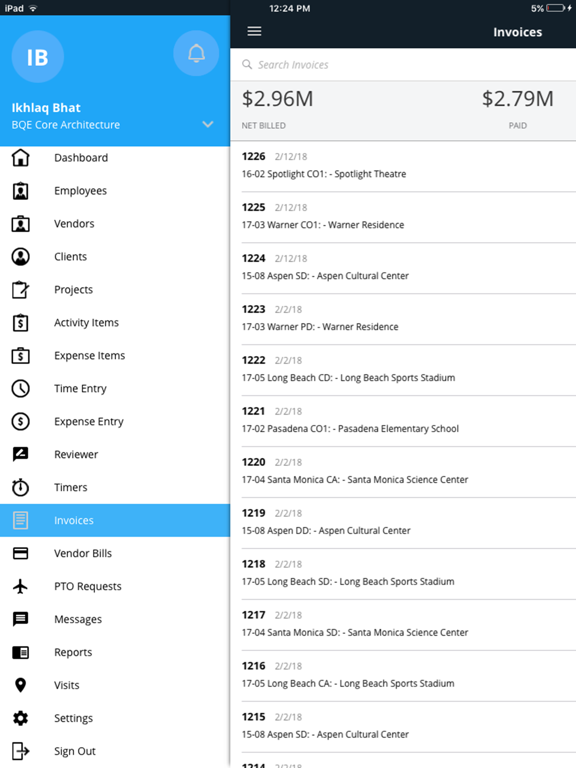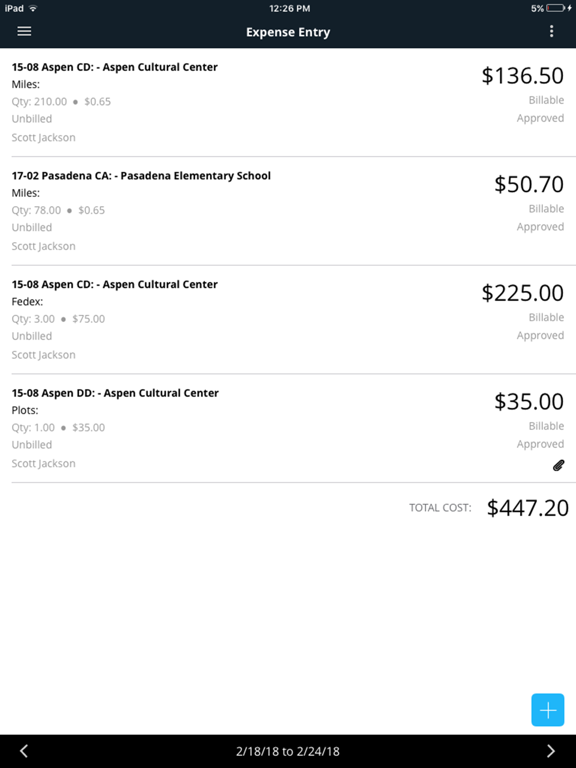Core by BQE
iOS Universel / Economie et entreprise
Powerful Time/Expense Tracking & Billing for Professional Services Firms
*** Manage your business on the go ***
The powerful features of BQE Core’s mobile app truly lets you manage your business from anywhere. You can quickly and easily track time and expenses, attach receipts, create and send invoices, and run reports - all from the convenience of your phone or favorite device.
** Time & Expenses **
Use multiple timers, enter and review time and expenses, and monitor to-dos and workflows from your mobile dashboard.
** Visit Tracking **
Visits to your client or project sites are tracked and matched automatically so you can easily convert them into time entries.
** Project Management **
Create and manage clients and projects, and stay up to date on milestones and deadlines.
** Billing **
Create and send invoices and vendor bills. Apply payments to invoices instantly.
** Personnel Management **
Submit and approve personal time-off requests right from your phone.
** Reports **
Get actionable insights at your fingertips. Create and share reports right from your phone.
Your feedback will help us plan and improve Core and its documentation. Please e-mail your comments, suggestions and ideas to Core-Ideas@bqe.com.
Quoi de neuf dans la dernière version ?
New Daily Time Card on iPhone – Now Live!
Track and manage your time faster with our redesigned Daily Time Card, now available on both web and mobile.
Note: This feature is initially available for customers in Australia and New Zealand and will roll out to all other regions on December 17, 2025.
What’s New
→ Floating Timer: An omnipresent, draggable, and collapsible badge that gives you quick access to your Daily Time Card from anywhere in the app. It displays your most recent active timer and can be turned off anytime in Settings.
→ My Time Entries Panel: View and manage your entire week at a glance with clear workflow statuses.
→ Improved Time Entry List: Faster editing, swipe actions, and easier memo access.
→ Smart Search: Instantly find recent, allocated, or all activities with intelligent matching, plus multi-select to add entries in seconds.
→ Enhanced Add Entry Flow: Create entries from recent work or allocated tasks with streamlined grouping and quick actions.
→ Updated Timer Details: Edit project, activity, hours, entry type, and more before saving.
A smoother, smarter time-tracking experience, wherever you work.
Other Fixes and Improvements:
Fixed an issue where approving transactions from mobile notifications only selected 25 items instead of all available transactions. Approvals now match the behavior on the desktop version.
Fixed an issue where custom report date ranges in the mobile app were off by one day. Dates now display and calculate correctly.
Resolved a bug that caused some expenses to appear twice in the mobile app. Expenses will now display consistently across mobile and desktop.
***********