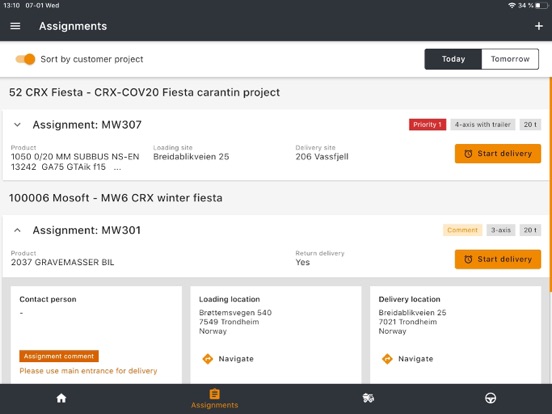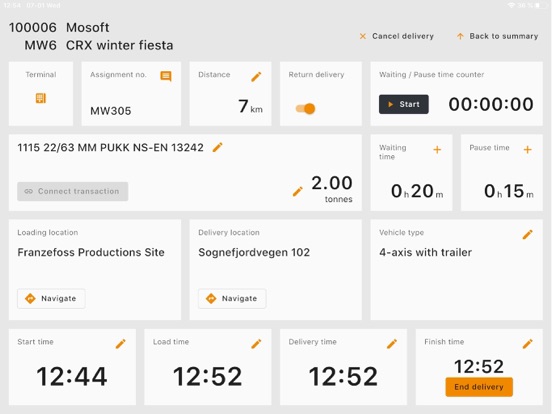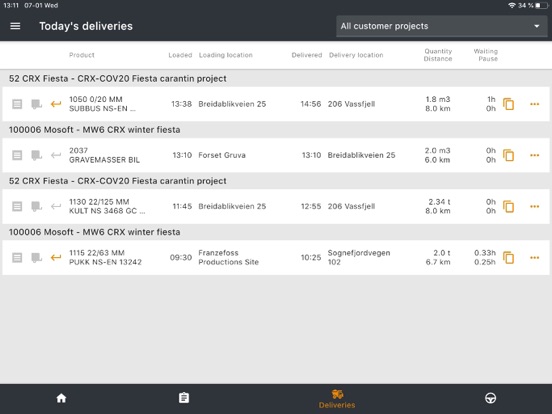Devinco Transport Mobile
iPad / Economie et entreprise
User of this app is a companies' driver, who delivers construction materials from one construction site to other construction site.
App is a tool to allow driver through bottom navigation menu to perform his daily routine to:
•get list of daily assignments,
•provide real-time information about the delivery in progress,
•check his today’s progress on deliveries.
Main usage scenario:
1.Driver enters login and password
2.App logins
3.App opens the assignment list
4.User clicks button “Accept” on the assignment record
5.App changes button to “Start delivery” on assignment
6.User clicks “Start delivery”:
a.If no delivery started – App start the new delivery opens the “Delivery in progress” screen
b.If there is one in progress
i. App gives notification that there is one in progress and ask to open it from navigation
ii.User clicks “Delivery in progress” menu icon (looks like steering wheel) from bottom navigation menu
7.User clicks “Driver view” button in the top right corner
8.App opens “Driver’s view” screen
9.User clicks on
a. “+” icons to fill the load, delivery and finish times;
b.“Add manually” icon to fil in the product quantity and choose unit of measurement;
c.“+” icon next to the “Distance” to enter the distance traveled.
10.User clicks “End delivery”
11.App saves the delivery information and opens the assignment list -> Driver can carry his for further from step number 4 or 5 depending on the assignment statuses
The app contains:
I. Bottom navigation menu, that contains:
oDashboard – coming soon
oAssignments list – see list of received assignment and add new manually, if required
oToday’s deliveries list
oDelivery in progress information
- Driver view – reachable from top right corner – allows to quickly enter all the delivery related info and complete the delivery
- Tabbed area – provides extend overview on delivery information entered
•General
•Sites
•Waiting time
•Pause
•Terminal transaction
•Assignment
II. Hamburger navigation – reachable from top left corner icon, that contains information on user, company he completes assignment for and vehicle to work choose and allows to:
oOpen terminal transaction – see list of automatic scale transactions received from terminal for this car over last 3 months that have not been attached to any delivery;
oSettings – allows to change the language of the app;
oAbout app – allows to see version number and links to:
- Privacy policy;
- Terms of service;
oChange company;
oChange vehicle;
oAll previous deliveries – see the list of deliveries performed by this driver driving this vehicle over last 3 months;
oLogout.
Quoi de neuf dans la dernière version ?
Updates for devinco connect compatibility