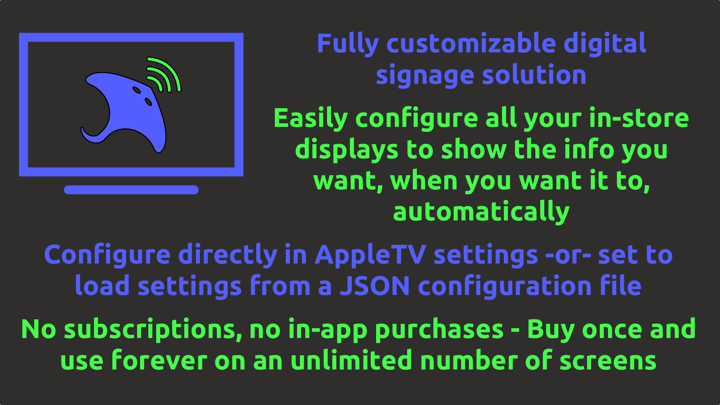Display Ray
Apple TV / Economie et entreprise
Display Ray is designed for business owners who want to display menus, advertising, information or really anything else on screens within their establishment.
Display Ray allows you to specify any number of images to be displayed at exact times throughout the day. For example, it will automatically update your menu from breakfast to lunch at 10:45am and then to dinner at 3:05pm, all without any manual interaction. Just set it and forget it for long-term dependability.
Supported image types are: .pdf, .png, .jpg, .jpeg, .webp, .gif, .svg
Configuration is done directly in AppleTV Settings, where you can set the images and times using the Apple TV -or- you can use a configuration file (JSON) located anywhere on the internet. Changes to the settings and/or configuration file are automatically loaded and updated so keeping all your in-store displays up to date and in sync when things change is as easy as editing a text document. You don't even have to be at the location, changes can be made from anywhere online.
Unlike other digital signage solutions, Display Ray is a one time purchase, no subscriptions or in-app purchases are required to use it forever, on as many screens as you want.
Learn more at https://raydartechnology.com/products/display-ray/
Quoi de neuf dans la dernière version ?
Version 1.3:
- Fixed an issue that could crash the app when launching in tvOS 26.1