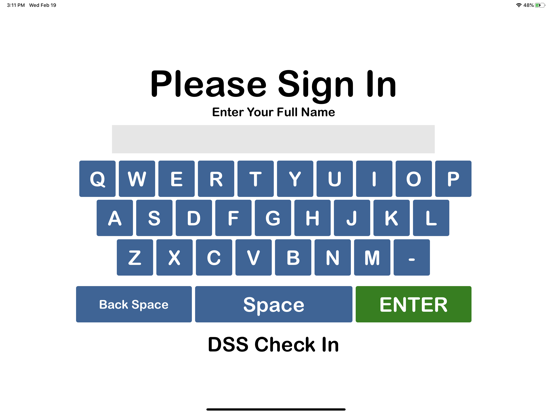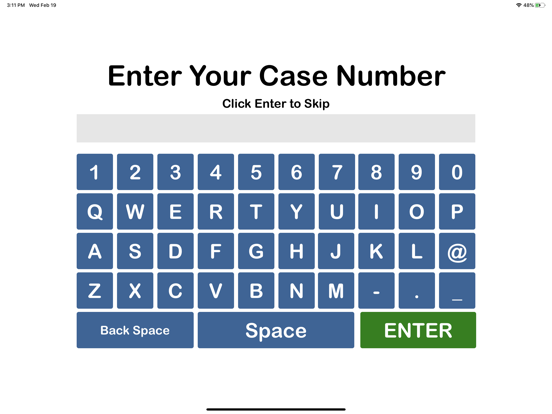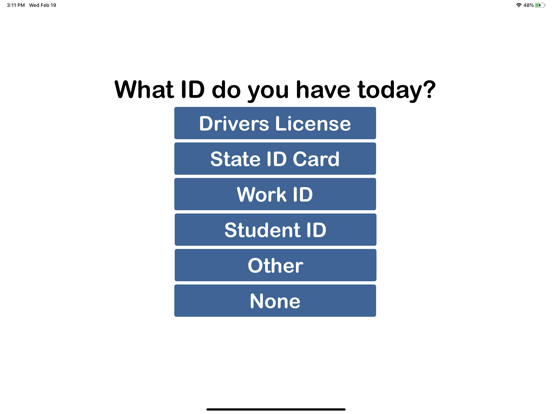DSS Check In
iPad / Economie et entreprise
DSS Check In is a simple and cost effective replacement for the receptionist or traditional paper sign in sheet. This app is made for the Apple iPad to build a touch screen kiosk. The DSS Check In system is designed to organize customers as they arrive by collecting basic information, sorting by reason for visit and sharing a dashboard with staff.
The customer information from this kiosk app is sent to a centralized server where staff can monitor arrivals using a check list display on their workstation. The display allows customer service representatives to see who is being helped and who is next in line, based on reason for visit. Optionally, the system can send a text alert to a staff member when someone signs in for a specific reason such as an appointment or special needs.
Benefits include having clear, legible names in a check list display, Accurate time stamps for each step of the visit, customer contact information such as email, phone and id type and more. Additionally, the system documents who helped each customer, how long they waited and how long it took to service the customer. These statistics can help make the office more efficient by understanding processes and better managing staffing needs.
This app is an add-on to allow the use of an Apple iPad for the touch screen kiosk portion of DSS Check In.
For more information, see our website and try the demo.
Quoi de neuf dans la dernière version ?
We added the option to use English or Spanish. We have also added an optional splash screen background at the first screen and tightly integrated the kiosk with an hourly schedule. If you haven't used version 4 or newer, you will pleasantly surprised at the clean look and auto sizing to any size Apple iPad. Don't forget to check out the new reviews section that lets your office automatically send reviews requests when a customer is checked out.