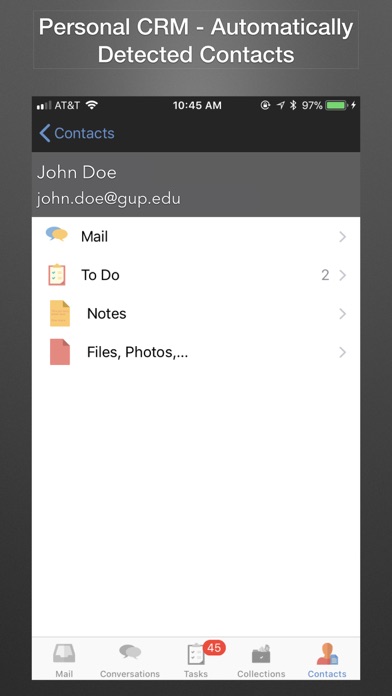Endeavor - Gmail, Google Drive
iPhone / Economie et entreprise
Get a better Gmail experience than Gmail with Mail, Mail Filters, Notes, Tasks, Contacts, all in one app, integrated with each other.
HIGHLIGHTS
* Get a handle on your evergrowing Gmail Inbox with inbuilt filters, clustering and one folder organization.
* Don't like the inbuilt filters? Create your own filter.
* Remove the clutter and view conversations with your contacts in a beautiful clean chat UI.
* No need to create a contacts list. Its there in your email. Endeavor automatically creates your contact list.
ALL FEATURES
EMAIL
* Use predefined filters to segregate emails
* Smart notifications only notify you when an important email comes - your top contacts, purchases.
* Quick reply lets you respond to an email right from the notification screen.
* Conversation view makes email just like chat.
* Rich signatures let you insert images, formatted text into your email signatures. E.g. your business logo and website link.
* Clustering automatically groups together similar emails
NOTES
* Create rich notes with formatted text & bulleted lists
* Attach voice memos, scribbles, images to notes
* Create tasks from notes
* Annotate images with scribble
TASKS (TO DOs)
* Manage daily tasks (to dos).
* Create tasks from email, notes, contacts.
* Create unscheduled tasks and schedule them when you are ready to work on them
CONTACTS
* Top Contacts are automatically computed from your email.
* Take notes and add follow up items about a contact.
FOLDERS
Create folders that contain all aspects of a project in one place - Emails, Notes, Tasks, Files. You don't have to spread your data across apps and silos.
BACKUP
Your notes, tasks, files are stored in Google Drive so they are not lost.
***NOTE***
A Google account (G Suite or Gmail) is required to use Eπdeavor.
For help, feel free to reach us at help@pinary.io
Quoi de neuf dans la dernière version ?
This app has been updated by Apple to display the Apple Watch app icon.
Lots of bug fixes.