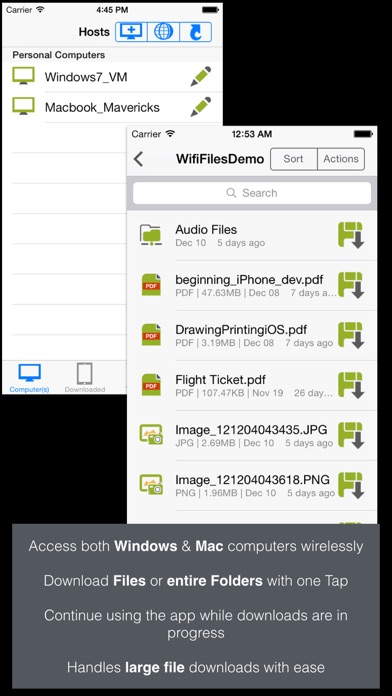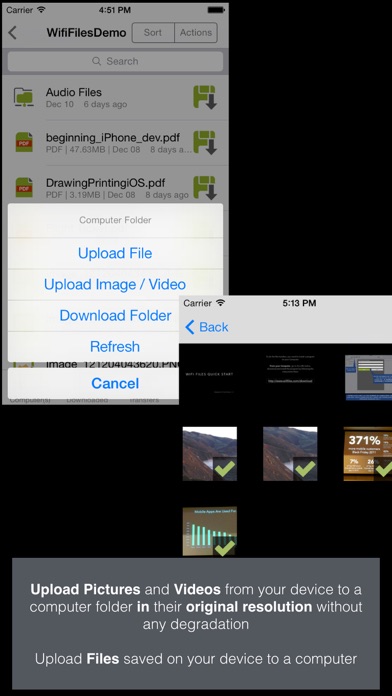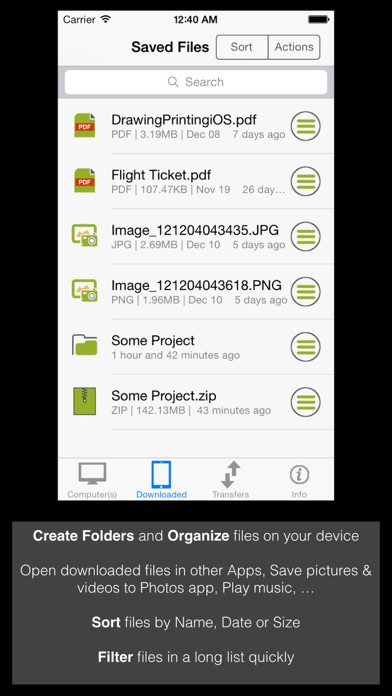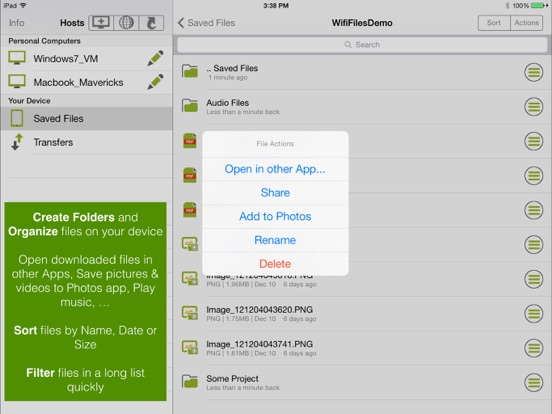Files n Folders
iOS Universel / Utilitaires
Browse your Computers (Mac & Windows) right from your iDevice over wireless network. Transfer files, pictures, videos & entire folders between computers and your device. Save files from other apps and organize files on device. Upload Photos & Videos from device to your PC or Mac.
WHAT USERS ARE SAYING
“ I was amazed at how fast it downloads files to my iPad ...”
“ ... Syncs up fine on an enterprise network, and home network. I select entire drives to be able to browse...”
“ This app is awesome, it does exactly what it says it does, it allows me to copy or use all files I have stored on my PC and it does it wirelessly using my Wi-Fi connection...”
DOWNLOAD & UPLOAD FILES
* Browse folders and download files & entire folders from both Mac and Windows machines to your device
UPLOAD PHOTOS & VIDEOS
* Select & Upload multiple files, photos & videos from your iDevice to your Mac or Windows machine
FILE MANAGEMENT
* Create Folders and organize files on your device
* Save files from other apps on your device. Example, you can save important attachments from the Mail app for later access
* Share files with others
* Open files in other apps (e.g. open PDFs in iBooks for a better reading experience)
* Sort and Search files in a folder
OPEN FILES
All iOS Supported Types -> MS Office, PDF, Text, HTML, Photos, Zips, Videos
ENHANCED MEDIA FUNCTIONS
* Photos Slideshow
* Audio Playlist with auto loop
* Video Playlist with auto loop
ZIP FILES
* Unzip saved compressed files on your device
* Create zip files from folders on your device
SAVE EMAILS
* Emails & attachments can be saved as a package using the 'Envelope' app - http://www.PiEnvelope.com
INTERNET FILES
* Browse the internet and save files from the web
* Save webpages as HTML or as PDF
* Capture and save web screenshots
PRICE
The app is free to download and allows opening and uploading total of 11 files, after which you can purchase the app for $1.99. The purchase gives you the app for ALL your devices that use the same iCloud user id. Its a one-time/lifetime purchase - there is NO Subscription.
DESKTOP APP
The app requires a free desktop app to be installed to perform the transfers. This app can be downloaded from the app's website.
NOTE:
1. Only videos supported by the Photos app can be added to it.
2. Save web pages as PDF saves the pages internally as images
3. App not tested with Asian language file names - Chinese, Korean,..
4. The in-app purchase is an interaction between You and Apple. The app has No access to your username,password,card details.
Quoi de neuf dans la dernière version ?
This app has been updated by Apple to display the Apple Watch app icon.
Bug fixes to ensure compatibility with latest platform versions