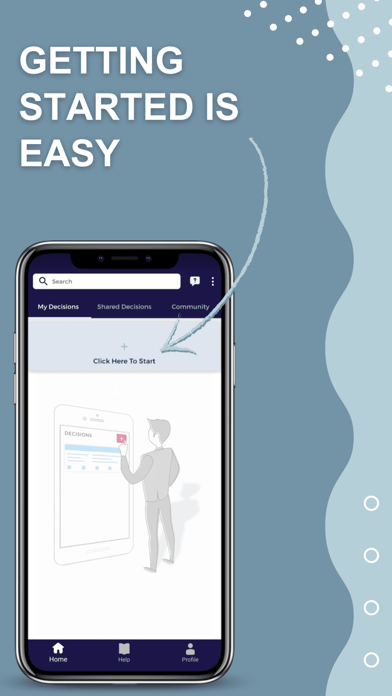Harmony Decision Maker
iOS Universel / Economie et entreprise
Make Better Decisions:
Do you ever wonder, "What should I do?" Whether you're a young student, a CEO, or anyone in between, Harmony Decision Maker is here to guide you through tough decisions.
Your Personal Decision Assistant:
Imagine a wise friend who walks you through difficult decisions. Our app does just that! It's structured like a game, with each level (or step) designed to help you clearly understand your problem and discover the best solution.
Trusted Globally:
50,000 people across 175 countries have used our Harmony Decision Maker, making over 15,000 big decisions confidently. Families, businesses, and even big organizations use Harmony Decision Maker to help them make better, faster decisions.
For Everyone, Everywhere:
Our app speaks different languages, English and Spanish, just like our users. It's made for kids' curiosity and CEOs' big plans.
Try It, Love It:
Start with a fun 30-day trial. Then, pick a plan that suits you - pay monthly or save with a yearly plan. Even if you don't subscribe, you can still use some features for free.
Award-Winning, People-Approved:
Users love us, and experts do too! We've won awards for making decision-making as easy as playing a game but as powerful as a boardroom strategy.
Ready to Make Great Decisions?
Download Harmony Decision Maker now and turn "What should I do?" into "I know exactly what to do!"
Terms of Use: https://webapp.harmonyapps.com/Home/Terms
Privacy Policy: https://harmonyapps.com/privacy-policy
Quoi de neuf dans la dernière version ?
Release Notes:
- License expiration and duplicate purchase issue fix