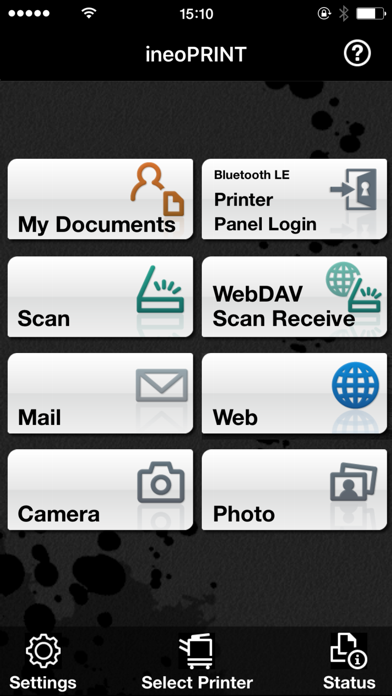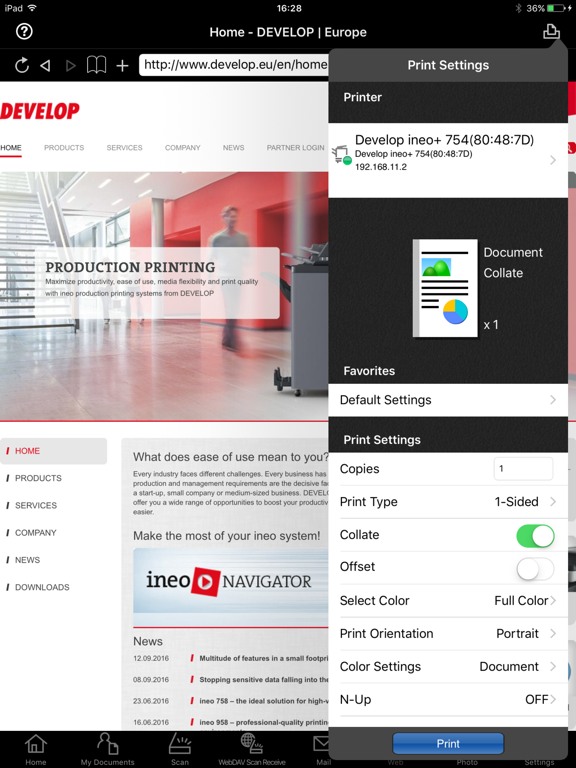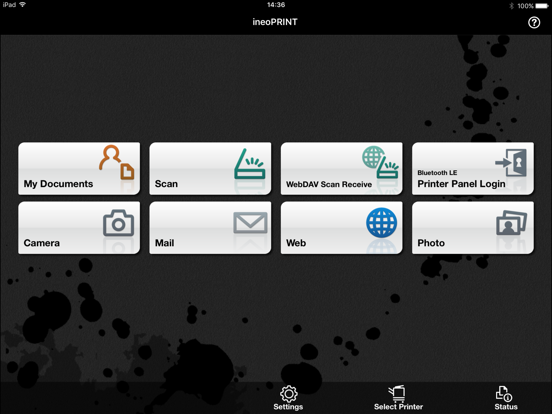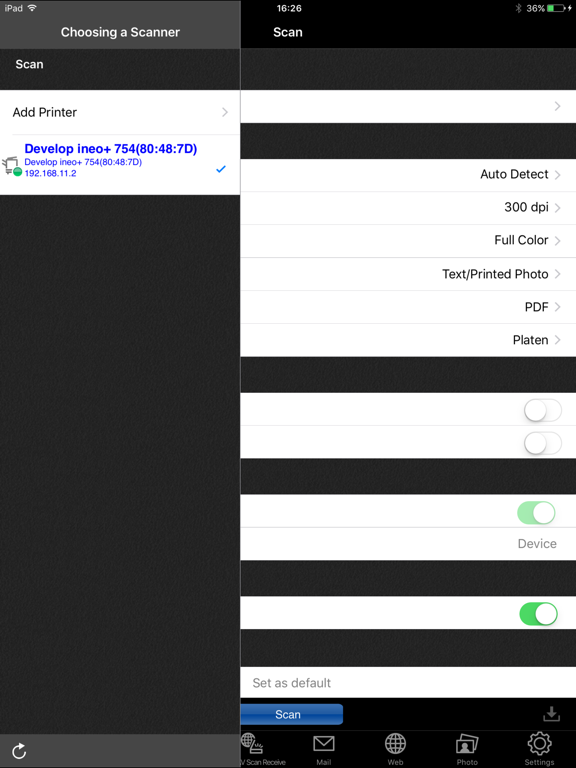ineoPRINT
iOS Universel / Economie et entreprise
ineoPRINT for iOS is an application that will allow you to easily connect to DEVELOP printing devices from your iPhone, iPad or iPad touch. The App will enable you to print documents, Emails as well as importing scanned data.
*Please check the following precautions before downloading this application.
[Features]
*Print Function
- Print documents in „My documents“ folder.
This feature will allow you to print saved documents
-Supports Authentication and Secure Print to provide you with a more secure printing environment.
-Mail
Mail texts and attachments can be printed.
-Web Browser
Web pages can be printed and you can choose if you want to print only the displayed area of the web site or the entire web site. Furthermore, The App allows you to save web pages as PDF files into My Documents.
-Camera (only for iPhone and iPad touch)
Pictures that have been taken by the ineoPRINT camera function can be printed directly.
-Photo
This feature will allow you to print images that have been saved into the Photo albums of the device.
*Scan function
- Data that has been scanned from printing devices, etc. can be saved into My Documents.
*Online storage support
- Documents that have been saved in online storage can be printed. Documents and scanned date can be uploaded to the online storage.
- The cloud service supported: iCloud, Google Drive, Evernote, Dropbox, MS Office365, File Server
*My Documents, File Operation
- A variety of documents can be saved and managed
- ZIP files can be decompressed and saved into My Documents.
- Encrypted PDF files can be displayed and printed.
Please refer to the Help screen in the App [?] for details of other features.
Printable file formats:
JPEG, GIF, BMP, PNG
TIFF 6.0, compressed color TIFF (TIFF color-scanned from MFP, etc.)
PDF 1.4/1.5/1.6/1.7
Encrypted PDF, Compact PDF (PDF 1.4)
XPS (for Print)
DOCX, XLSX, PPTX (Only applies to Multifunction Printers that support DOCX, XLSX, PPTX printing. Some documents are not printed correctly due to limitations of MFP.)
Viewable file formats:
JPEG, GIF, BMP, PNG
TIFF 6.0 (Viewable only the first page of multi-page TIFF.)
PDF 1.4 to 1.7
Encrypted PDF (excluding 256bitAES)
Compact PDF (PDF 1.4)
DOC, DOCX, XLS, XLSX, PPT, PPTX
Note: When Displaying a large size of file, memory consumption increases. If memory is not enough, application may exit unexpectedly.
The following file types cannot be displayed:
XPS, Encrypted PDF (256bitAES), MS-Office document with password
PPTX file scanned by Multifunctional printer
Precautions :
-Wi-Fi connection is required.
-A separate connection fee will be charged.
-There may be occasions when large-sized files cannot be displayed.
-There may be occasisons when large-sized mail messages cannot be displayed.
-Files that are created in incompatible file formats are not supported. (MS-Office documents such as DOC, XLS, PPT, Encrypted PDF (256-bit AES), Color TIFF, XPS, etc.)
-The application may be terminated when a large-sized file is opened.
-iTunes may not work properly if you use MFP’s and printers that are not officially supported.
-SSL Connection settings in the MFP’s WebDAV Connections must be turned OFF when reading scanned data.
-If the resolution of the scanned data is high, the behavior of the preview function may become unstable. To stabilize its behavior, scan using the default resolution.
-Depending on the web page layout, the function to print the entire web page may not work properly.
-A significant amount of memory is required to print an entire web page, HTML mail and Emails that contain characters written in languages other than Latin. Therefore, it may happen that these print jobs cannot be printed due to the memory state of device.
Quoi de neuf dans la dernière version ?
This app has been updated by Apple to display the Apple Watch app icon.
- Added supported OS.
iOS 10.1/10.2
- Specification change of Google was supported.
- Added supported models.
Develop version of the following Generic products are supported.
100C-2/85C-2 + IC-604
- The following bug is fixed.
In case MFP side is set as follows, My Documents files of ineoPRINT for iPhone/iPad are not printed in color but in black and white.
User Authentication : OFF
Account track : ON (password only)
Printing without authentication designation : only black allowed