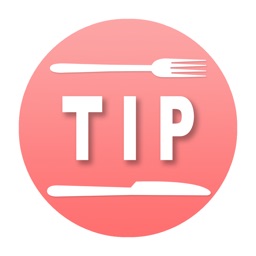Suivi Shifts: Temps de Travail
iPhone / Economie et entreprise
The easiest clock utility!
Minimal design to easily keep track of your entries.
Simply tap "Enter" and go to work, the app will automatically calculate your breaks, and finally "Exit".
Even faster with the Home Widget
The app will calculate your workhour and overtime automatically.
Keep your entries organized and accessible.
Flexible settings:
- Choose how many hours you work every week
- Choose how long is your break
- Choose how you want to round your entries (it will round up your entries and round down your exits)
Export your entries and share them with clients, employers or yourself.
Subscribe to access to premium app features; subscription details are the following:
• Length: weekly, yearly
• Your payment will be charged to your iTunes Account as soon as you confirm your purchase
• You can manage your subscriptions and turn off auto-renewal from your Account Settings after the purchase
• Your subscription will renew automatically, unless you turn off auto-renew at least 24 hours before the end of the current period
• The cost of renewal will be charged to your account in the 24 hours prior to the end of the current period
• When canceling a subscription, your subscription will stay active until the end of the period. Auto-renewal will be disabled, but the current subscription will not be refunded
• Any unused portion of a free trial period, if offered, will be forfeited when purchasing a subscription
Terms of Use: https://www.apple.com/legal/internet-services/itunes/dev/stdeula/
Quoi de neuf dans la dernière version ?
Stability improvements