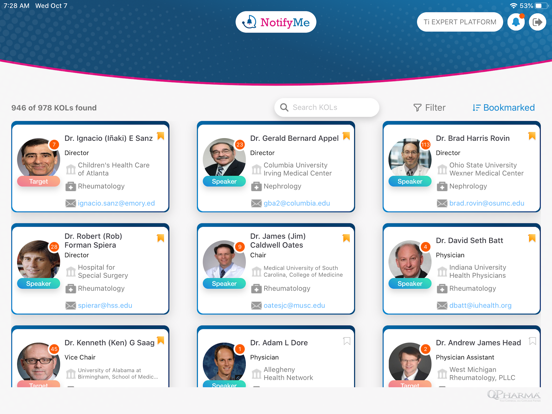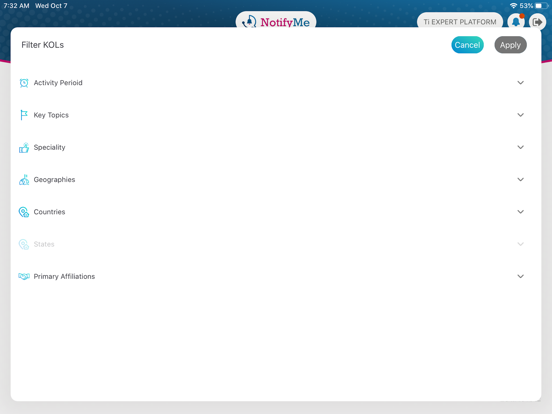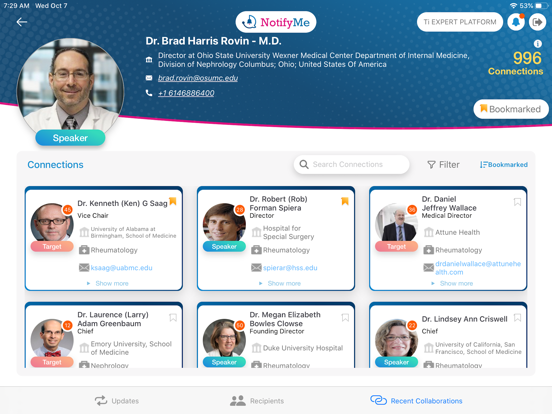NotifyMe Alerts
iPad / Economie et entreprise
NotifyMe Alerts is a Healthcare Expert engagement application that enables enterprise-scale social listening and monitoring activities via actionable alerts on relevant healthcare stakeholders in a desired therapeutic area. It serves as a handy tool for Biopharma customers that provides a snapshot of the latest and upcoming information on their Experts of interest. The App is refreshed on weekly basis with Expert activity updates, alerted via Push Notification, and a dedicated Notification section. Each Expert has a dedicated profile page that integrates recent activities and upcoming events for all the Experts in the project. The activities are organized in form of user-friendly expandable cards, each being hyperlinked to an external source. These can be filtered by key topics, and date range, while can be sorted alphabetically and based on update date. Some of the activities are supplemented by graphs to summarize the activity data. Users see Experts‘ recent collaborations via conference speaking, publications, clinical trials, or common professional affiliations. The Experts can be bookmarked can be filtered based on Geographic Location, Professional Affiliation, Key Scientific Topics, and other details. The App is connected to TiExpert Platform for the user to explore more information beyond weekly updates.
Quoi de neuf dans la dernière version ?
This update brings major usability improvements, design refinements, and better alignment with the Ti Expert platform to enhance your overall experience.
What’s New
Sentiment Analysis Enhancements
The sentiment key topics now appear in the same order as in the Ti Expert platform in chart as well as the table. Added new filter options to help you easily refine sentiment insights.
Tab Descriptions Added
Each tab now includes a clear description, making it easier to understand the information available under Summary, Sentiment Analysis, Events, Publications, Trials, and more.
Publications Tab Update
Chart title updated to “Top Trending Journals for the Past 5 Years” for improved relevance.
Spider Chart Improvements
Added QE Score, Association Score to Spider Chart of Summary tab.
Press & Social Media Activities Tab
Replaced circular checkboxes with square checkboxes to better indicate multi-select functionality.
Added a new search box to filter results by platform name (e.g., Substack, Telegram).
Events Tab Enhancements
Updated chart header to “Top 10 Key Topics.”
City and State details are now displayed on event cards.
“Show More” on each card will launch a popup with additional details about the event.
Filter Updates Across Tabs
Filter headers now display the tab name for better context (e.g., Events Updates, Sentiment Analysis Updates).
Permissions Message Update
Users missing the required roles will now see the message:
“Required permissions are missing.”