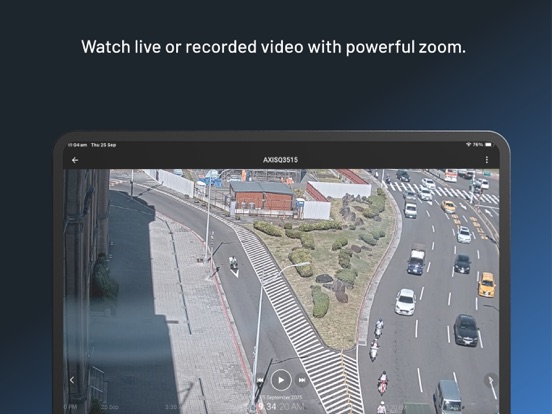Nx Witness Mobile
iOS Universel / Economie et entreprise
Nx Witness Mobile is a low-latency, user-friendly mobile client that lets users connect to their Nx Witness Systems from anywhere, any time to view, search, and control their IP cameras.
Nx Witness - discover, record, and manage 99% of IP cameras, USB Webcams, RTSP streams, and more today.
Learn more at http://networkoptix.com/
--- FEATURES ---
* CONNECT - via Wifi or Data connection to local, remote, or Nx Cloud connected Nx Witness systems.
* VIEW - live thumbnails, live video, archived video, and layouts
* SEARCH - using keywords, the calendar, the flex timeline, or Smart Motion
* CONTROL - PTZ cameras, Dewarp Fisheye Lenses, 2-Way Audio, Soft Triggers, and more.
* GET NOTIFIED - create custom push notifications to alert you to critical events.
Quoi de neuf dans la dernière version ?
BREAKING CHANGES:
* iOS / iPadOS 17 and earlier will not be supported starting the next major release (26.1).
# BUG FIXES:
* Some Sites were not displayed on the Welcome Screen when an Organization contained over 100 Sites. Fixed.
* Device permissions were not applied correctly for users who belonged to a group with inherited permissions. Fixed.
* Long error messages beneath text inputs were truncated in certain languages. Fixed.