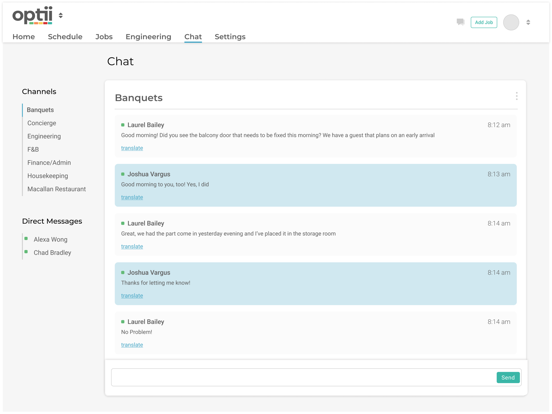Optii
iOS Universel / Economie et entreprise
Say goodbye to hotel operations inefficiencies and miscommunications across your team and departments. Optii’s app is easy-to-use and provides your staff with everything they need on their own personal device.
Optii allows your hotel to move away from inefficiencies by doing more with less - dramatically increasing staff productivity and team communication. Download this app for access to Optii Service and Optii Chat:
Optii Service allows you to auto-assign jobs to the most appropriate Housekeeper or Engineer with lean service delivery that’s empowered by automation.
• Never miss a job assignment with push notification reminders
• Real-time team management
• Monitor and track job activities
• Improve overall hotel service for a better guest experience
Never miss a message with Optii Chat. With customized channels and one-on-one real-time communication, it encourages proactivity, team work, and employee engagement. It replaces walkie-talkies and outdated hardware with intuitive, intelligent software to digitally transform team communication.
• Department channels
• 1-to-1 realtime direct messages
• Tagging, alerts, and push notification support
The Optii app is free for all Optii customers on all license types.
Quoi de neuf dans la dernière version ?
Release Notes 3.28.9
Week of February 25, 2026
Greetings from Optii! Version 3.28.9 is a hotfix focused on supervisor workflow reliability and job status visibility.
Improvements
Supervisor View – Job Details Access: Fixed an issue where supervisors were unable to click into Job Details from the Supervisor view. Job details now open as expected.