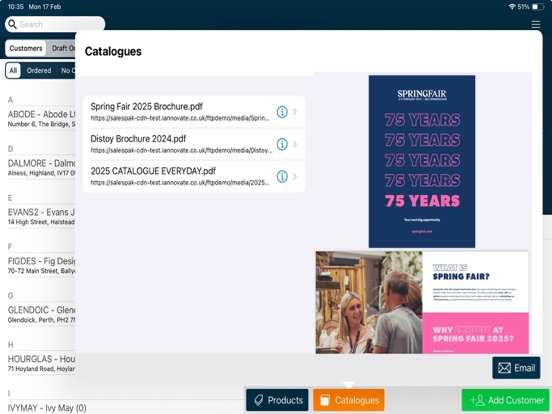SalesPak
iPad / Economie et entreprise
SalesPak: Your All-in-One Digital Catalogue Solution
SalesPak is a powerful sales management app designed to help your sales representatives present your product catalogue, stay updated on prices, monitor stock levels, and access customer information — all from a single, user-friendly iPad app. Seamlessly integrated with your back office systems, this digital catalogue software offers a smooth order management experience that adapts to each customer's needs.
Boost productivity with SalesPak by automating repetitive tasks and reducing errors through customisable order parameters for each sales rep. The app features a user-friendly dashboard, allowing sales reps to track their achievements effortlessly.
In short, SalesPak empowers sales reps with a comprehensive tool to display product images, provide detailed information, and place orders efficiently. Orders sync directly with your back office, and with the Sign-on-Glass feature, customer signatures are captured right on the iPad. It’s a straightforward, professional order management solution ideal for trade shows and beyond.
Quoi de neuf dans la dernière version ?
New Features & Enhancements:
UI Enhancements
* Agent Filter option added to the Order History screen.
* Total Orders and Total Value now shown in History stats, dynamically updating based on the date range, customer, or agent filter.
Account Behaviour
* For non-GBP accounts, VAT and “Total Due” fields are now omitted from Order/Quote confirmations
Configuration & Validation
* New configuration to block invalid split quantities.
* New configuration option to default the Customer Orders tab start date to 1st January of the current year.
* New configuration to customise the email subject when sending PDF catalogues.
Product Management Tools
* Ability to bulk delete multiple product lines.
Bug Fixes
Product Images
* Full-screen product image now updates correctly when a product image is replaced.
Company Selection
* Corrected the title text in the Company Selection popup.