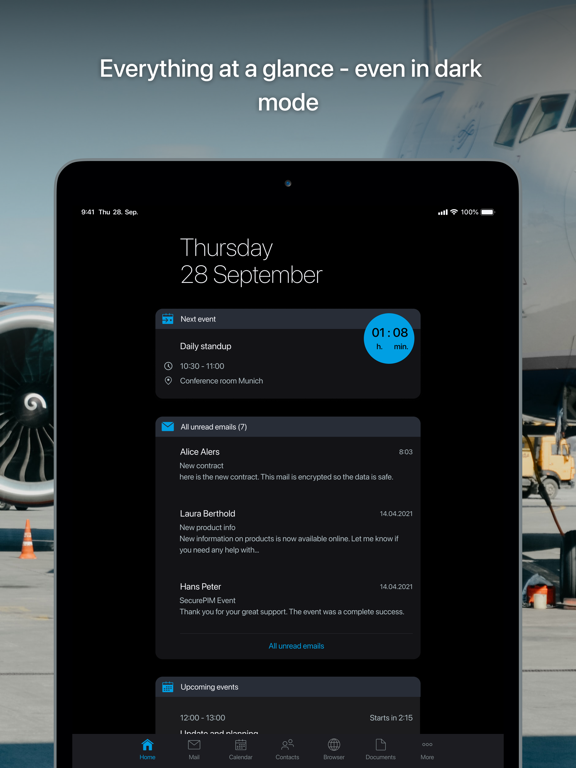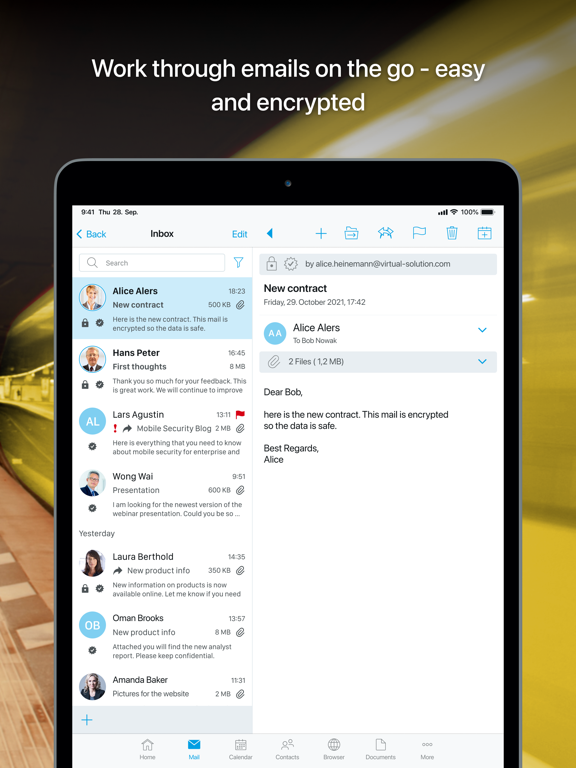SecurePIM
iOS Universel / Economie et entreprise
SecurePIM – Secure mobile work for authorities and organizations. Make use of all the essential business features securely combined into one single app: emails, messenger, contacts, calendar, tasks, notes, web browser, documents, and camera. Intuitive usability meets the highest security – all "made in Germany".
***
The ideal corporate security solution for COPE and BYOD:
With SecurePIM, employees can use their mobile devices in both business and private environments. All corporate data is encrypted and stored in the so-called secure container separated from private data.
With SecurePIM, you meet all the requirements of the EU’s General Data Protection Regulation (GDPR) with regard to mobile working.
Infrastructure:
- Central app configuration and administration with SecurePIM Management Portal, e.g., allowed and blocked domain lists, file upload, Touch ID/Face ID
- Administration also possible via MDM solutions (e.g., MobileIron, Workspace ONE)
- MS Exchange (Outlook), HCL Domino (Notes), and HCL Traveler support (Notes)
- Integration of existing public key infrastructures (PKI) and document management systems (e.g., SharePoint) as well as Active Directory (AD) integration
- Full-screen mode for external displays with Stage Manager
***
Home:
- Always stay up to date: plan and organize your day with the Home module
- Choose yourself which information you’d like to see immediately when starting the app, e.g., unread emails, upcoming events and the time left until the next meeting
Email:
- Automatically sign and encrypt sent and received emails according to the S/MIME encryption standard
- Make full use of all common email features
- Manage up to 3 email accounts with S/MIME encryption in one single app
- Scan documents and add them directly to an email
Team Mails:
- Add Team Mailboxes as well as Delegate Mailboxes
- Use public folders to access information
- Write and manage emails securely in SecurePIM
- Navigate in the folder structure
- Use filter and search options
Messenger:
- Securely share and exchange information in single and group chats
- Have audio and video conferences via channels
- Mention someone in a chat
- Send voice messages
- Make audio and video calls
- Share your (live) location
- Share pictures and documents
- Create a backup to transfer your contents to another device
Calendar:
- Easily manage your appointments
- Schedule meetings and invite participants
- Display your private appointments from your device's calendar and other email accounts
- Add public folder calendars with read-only access
Contacts:
- Easily manage your business contacts
- Access your global address book
- Create, edit and delete shared contacts and contacts
for public folders
- Benefit from caller identification – thanks to CallKit integration without having to export contacts
- Stay on the safe side: other messenger apps (WhatsApp, Facebook, etc.) can’t access contact details in SecurePIM
Documents:
- Securely access data on your fileshare (e.g., via MS SharePoint)
- Securely store confidential documents and attachments (like contracts and reports)
- Open and edit documents
- Send documents encrypted
- Add notes and comments to PDF documents
- Edit MS Office documents as you would on the desktop
- Scan printed or handwritten documents with up to 30 pages
Browser:
- Surf securely in SecurePIM Browser
- Access intranet sites
- Use common browser features, such as opening multiple tabs, (corporate) bookmarks, desktop mode
- Use VDI access (e.g. via Citrix) on iPads
Camera:
- Take photos and store them encrypted in the Documents module
- Send photos encrypted with the SecurePIM Email module
***
Curious about SecurePIM? Visit our website to learn more.
Quoi de neuf dans la dernière version ?
+++ Hotfix: New OpenSSL Version+++
In the new OpenSSL version 3.6.1, a security-critical vulnerability relating to the processing of S/MIME-encrypted emails has been fixed. With this update, potential S/MIME manipulations are no longer possible.
OpenSSL version 3.6.1 is part of an update to the SERA security framework to version 7.65.4.
Please update SecurePIM to hotfix version 9.33.5 as soon as possible.
+++ Enhanced Logging for FaceID +++
We have enhanced diagnostic logging in SecurePIM to obtain additional information about background memory usage and the status of biometric sessions when the app is launched.
+++
How do you like our app? We're happy to receive your feedback and your review on the App Store.
See you next release…
Your SecurePIM Team