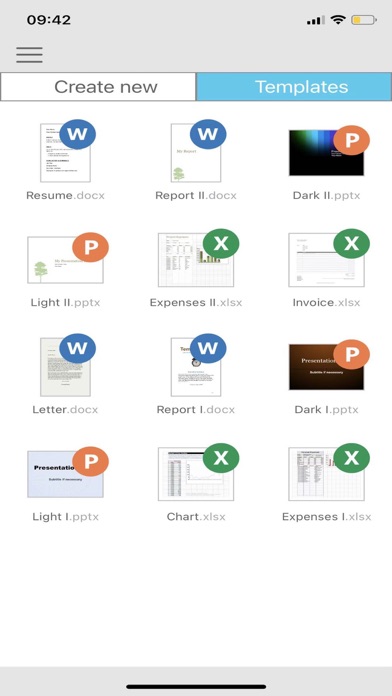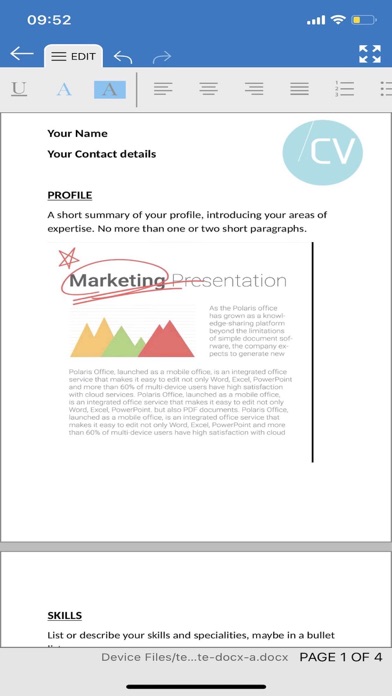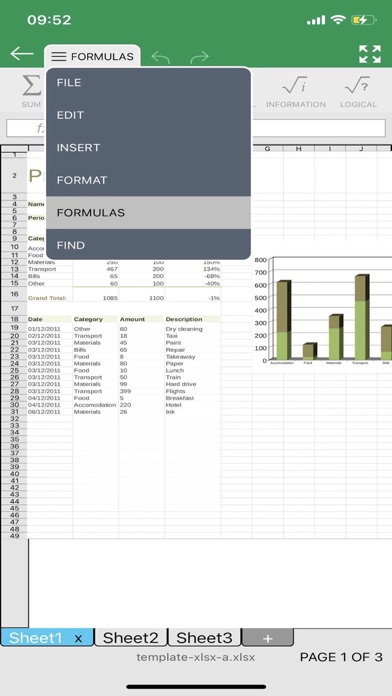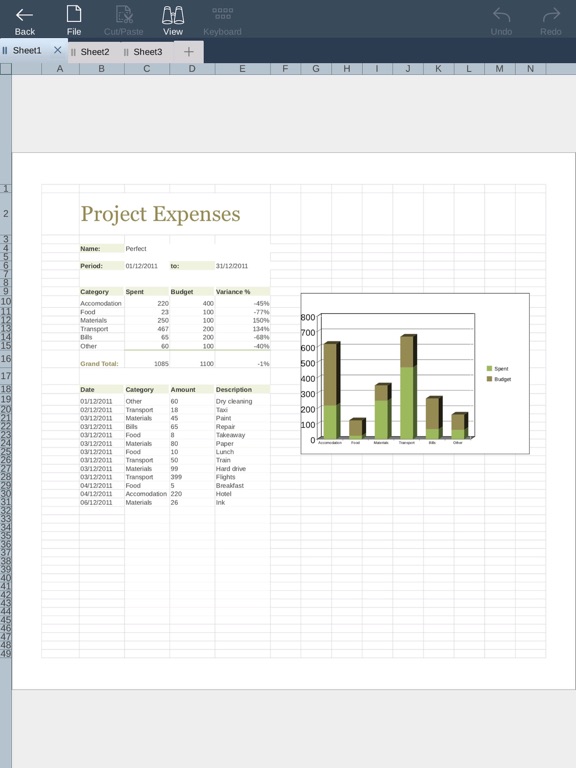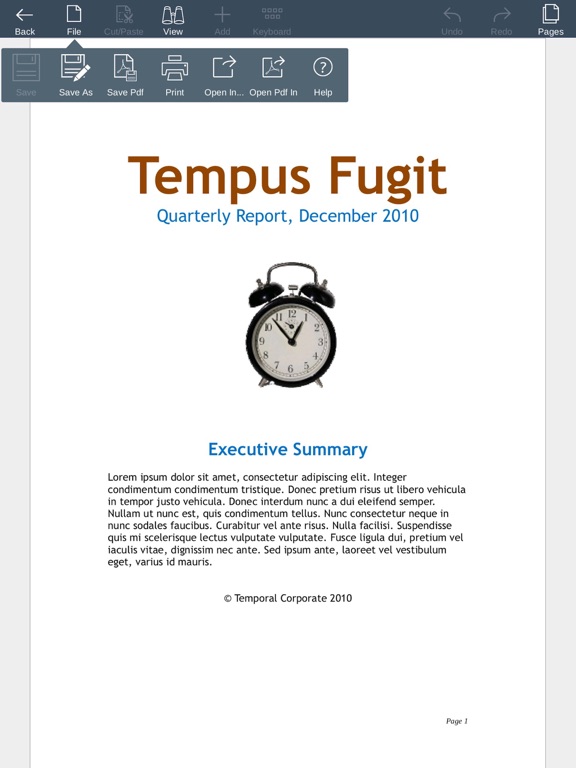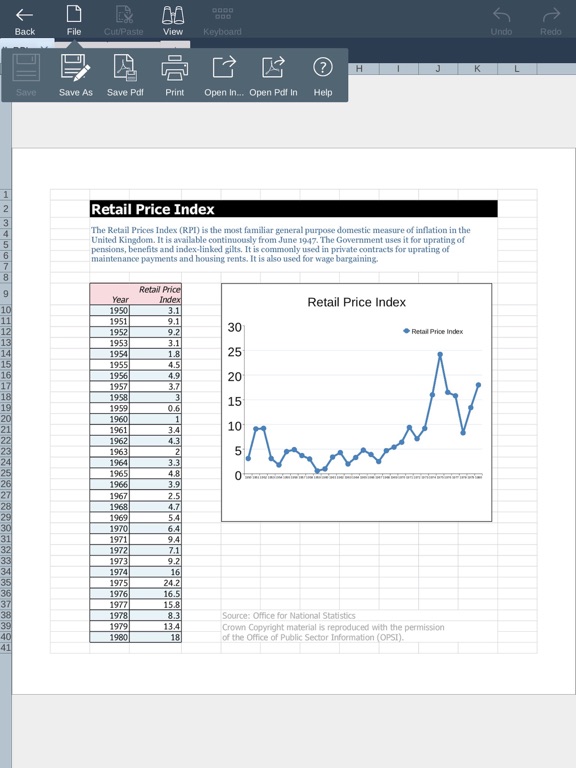Productivity Office Toolkit
iOS Universel / Economie et entreprise
Productivity Office Toolkit for Word, PDF, Excel,PowerPoint, is an all-in-one office suite integrates Word docs, PDF, Excel spreadsheets, PowerPoint slides, Forms, Cloud Storage, Template library and Sharing. Access various MS Office functions through mobile devices, such as scan PDF files, edit slides, convert spreadsheets, or view documents anytime, anywhere.
Mobile documents editor for Word docs, Excel Spreadsheets & PowerPoint slides:
• Powerful applications packed with helpful tools to handle any task with any file format – Microsoft Office365 docs, Google docs, OpenOffice, and more.
• All the advanced features you need – format painter, track changes, conditional formatting, formulas, presentation mode and much more.
• Export Word docs, Excel sheets, PowerPoint slides to PDF with our PDF converter.
• Advanced security options.
• Save all your files on your Google Drive account or OneDrive, Box or Dropbox accounts.
Advanced PDF management
• PDF docs reader.
• PDF files editor.
• PDF documents filler.
• Work with fillable forms.
• Digitally sign PDF documents.
• Enhanced security and permissions management.
• PDF converter to Word, Excel or ePub.
Mobile office - Designed for work on the go
• Integrated cloud storage for easy access to files – get 5GB free on our MobiDrive cloud or link your existing Google Drive, OneDrive, Box or Dropbox accounts.
• Cross-platform capabilities linking your Windows PC with all your iOS mobile devices with the office mobile pack.
• Compatibility with popular file formats – Microsoft docs, Google docs, OpenOffice, Apple's iWork and hundreds more.
• PDF editor that you can use to create and fill PDF files or as a PDF converter to office documents.
Create and edit files and documents with ease
Mobile documents editor for Word docs, Excel Spreadsheets & PowerPoint slides that you can use to convert to PDF files. Be able to work on any type of doc from anywhere. Take your office mobile package everywhere you go to create and edit the docs whenever you need them.
Quoi de neuf dans la dernière version ?
bug fix;