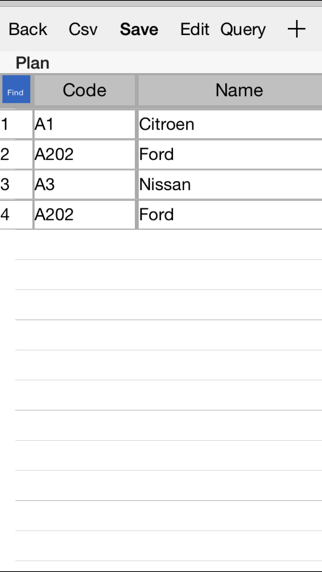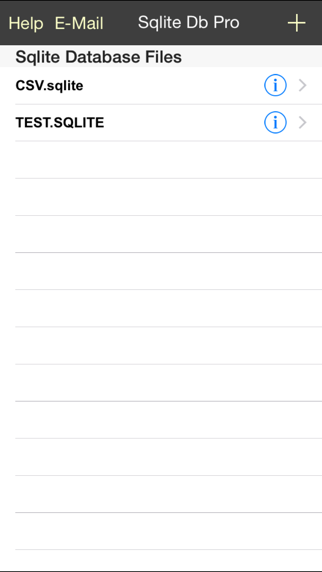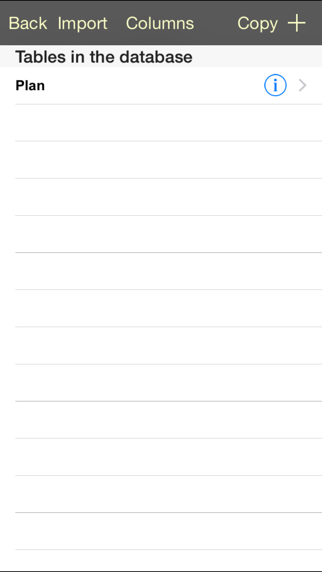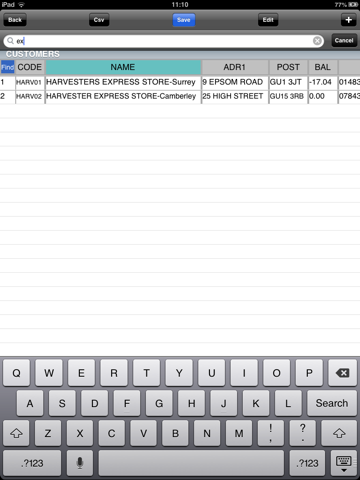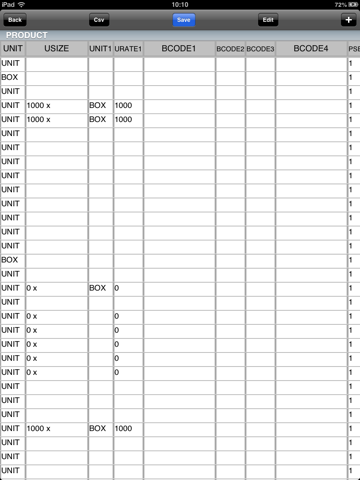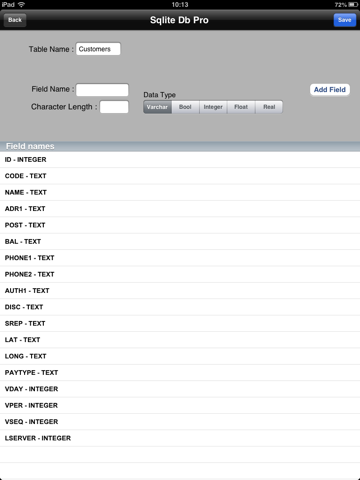Sqlite Database Editor and Excel .Csv Editor with XLS/XLSX/XML to CSV File Converter
iOS Universel / Economie et entreprise
Would you like to create database on your iPhone/iPad (Portrait/Landscape mode) ?
Would like to open any sqlite database on your mobile device ? (You could send your sqlite database file to your e-mail and open sqlite attachment on your device with this application. You could see tables, and columns. Also, you could edit columns on spreadsheet.)
You could search anything in a column of the table by search bar.
All tables can have virtually unlimited rows and 700 columns.
Would you like to create table by using .xls/.xlsx/.csv/.xml file ? (You could open e-mail attached file and you could convert .xls/.xlsx/.xml to .csv file. Then you could import .csv file contents into database table with one click. Table columns will be created automatically but you could update their title also you could set columns width.)
You could preview .xls/.xlsx/.xml and .csv file and if you need it you could print them thru AirPrint or you could send them to someone by e-mail.
It is so easy from now.
You could create/define database , tables, fields.
Also, you could copy table definition with one button. You could set column width and titles of the table.
Then you can edit your tables on spreadsheet type interface.
If you want you can send your table contents on .csv format by e-mail.
How do you import your files ?
- Use iTunes to upload files into this app,
- Email a file to yourself. Then , open e-mail app on the iPhone, press and hold down the attachment until you see "Open in.." menu. Then select this app from the list of apps displayed.(Your file automatically imported into this application)
If you need help there is help file inside of the application. Also, you could download latest help file from internet.
*** Please update your iPhone/iPad to iOS 6.0 or later version ***
All applications on App Store has been tested by developer and reviewed by Apple engineers before put them into App Store.
Quoi de neuf dans la dernière version ?
This app has been updated by Apple to display the Apple Watch app icon.
We changed .csv files line ending control to carriage return instead of line feed.