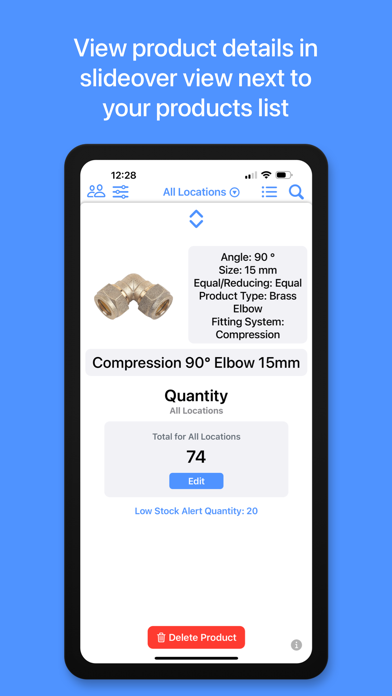Contrôle des stocks
iOS Universel / Economie et entreprise
Ne tombez plus jamais à court de produits ou de fournitures !
L’application Stock Control pour iPhone, iPad et Mac vous aide à gérer vos niveaux de stock, pour que vous ayez toujours ce qu’il vous faut, quand et où vous en avez besoin. Que vous dirigiez une entreprise, gériez les fournitures pour des chantiers, ou organisiez l’inventaire de votre maison, cette application est conçue pour vous aider à suivre efficacement vos stocks.
Comment Stock Control peut vous aider, vous ou votre entreprise ?
• Restez organisé sur tous vos sites – Suivez les quantités de produits dans plusieurs lieux de stockage. Que ce soit votre entrepôt, votre camion ou votre bureau, vous saurez toujours ce que vous avez en stock et où cela se trouve.
• Mettez à jour vos stocks en quelques secondes – Utilisez l’appareil photo de votre appareil pour scanner les codes-barres et effectuer des mises à jour rapides. Retrouvez facilement une fiche produit pour en modifier les détails ou les quantités selon le lieu.
• Ne manquez jamais un réapprovisionnement – Définissez des alertes de faible stock pour chaque produit et chaque emplacement. Recevez des notifications à temps pour éviter de manquer d’articles essentiels.
• Collaborez avec votre équipe – Partagez facilement votre liste de stock avec vos collaborateurs afin qu’ils puissent consulter et mettre à jour les quantités. Vous pouvez également contrôler à quels lieux chaque personne a accès, et modifier les autorisations à tout moment.
• Réduisez les pertes de temps et les coûts – Évitez les déplacements inutiles en vous assurant que vos véhicules et rayons sont toujours bien approvisionnés. Gagnez du temps, réduisez vos dépenses et maintenez vos projets ou ventes sans interruption.
• Gardez vos clients et projets sur la bonne voie – Que ce soit pour des soins clients, des fournitures de chantier ou des ventes de produits, Stock Control vous aide à éviter tout retard ou perte de vente dus à un manque de stock.
Des fonctionnalités pensées pour vous :
• Affichez tous vos produits avec image, nom et quantité.
• Choisissez parmi plusieurs options d’affichage et de tri pour une vue personnalisée.
• Mettez facilement à jour vos stocks avec une vue latérale pour les détails produit et les quantités.
• Définissez des niveaux de stock minimum pour recevoir des alertes de réapprovisionnement par lieu.
• Conservez un historique de vos commandes (n° de commande, dates, quantités, notes) avec des raccourcis pour recommander rapidement.
• Gérez facilement plusieurs lieux de stockage.
• Partagez les informations de stock avec votre équipe et gérez leurs autorisations d’accès.
Pourquoi télécharger Stock Control ?
Stock Control est plus qu’une simple application — c’est votre partenaire pour rester organisé, réactif et efficace. Réduisez les pertes de temps et d’argent liées à la gestion du stock.
Commencez à prendre le contrôle de votre stock dès maintenant !
– Détails de l’abonnement –
Stock Control nécessite un abonnement mensuel après votre essai gratuit de 14 jours.
Vous pouvez annuler votre abonnement à tout moment. Aucun engagement à long terme requis.
Les abonnements seront facturés sur votre compte iTunes lors de la confirmation de l’achat. Ils se renouvelleront automatiquement sauf si le renouvellement automatique est désactivé au moins 24 heures avant la fin de la période en cours. Votre compte sera facturé dans les 24 heures précédant la fin de la période actuelle. Vous pouvez gérer vos abonnements et le renouvellement automatique dans les paramètres de votre compte après l’achat. Le prix peut varier selon votre pays.
Politique de confidentialité : https://smudge.app/privacy
Conditions générales : https://smudge.app/app-terms
Quoi de neuf dans la dernière version ?
• Corrections de bugs mineurs et améliorations de la stabilité.