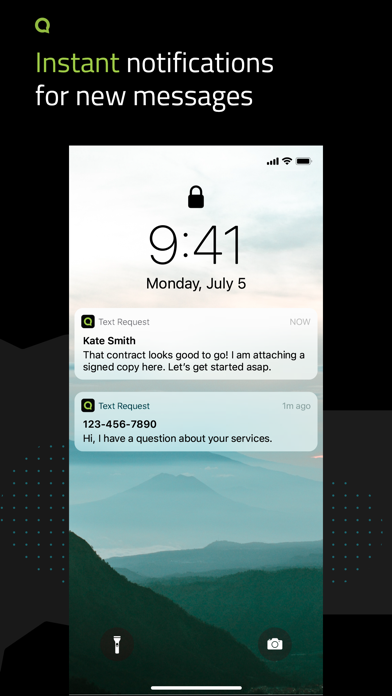Text Request
iOS Universel / Economie et entreprise
Connect with customers whenever you want, wherever you work using Text Request’s mobile app.
* Take customer conversations with you wherever you go
* Get notified of new inbound messages
* Spark new conversations on-the-go
* Send mass messages for promotions or updates anytime
* Keep your team in the loop with shared dashboards, type-alerts, and other team-friendly features
* Manage individual contacts and group lists inside the app
* Manage your account, settings, and users all from your mobile device
* Request payments via SMS
Get the power of text messaging to ignite customer engagement. All it takes is an active Text Request account. Already using Text Request? Click Install now. Not using Text Request yet? See what the hype’s all about at textrequest.com/demo.
* Take customer conversations with you wherever you go
* Get notified of new inbound messages
* Spark new conversations on-the-go
* Send mass messages for promotions or updates anytime
* Keep your team in the loop with shared dashboards, type-alerts, and other team-friendly features
* Manage individual contacts and group lists inside the app
* Manage your account, settings, and users all from your mobile device
Get the power of text messaging to ignite customer engagement. All it takes is an active Text Request account. Already using Text Request? Click Install now. Not using Text Request yet? See what the hype’s all about at textrequest.com/demo.
Quoi de neuf dans la dernière version ?
Repeating Messages – We’ve added the ability to schedule repeating messages in both individual and group. This allows you to compose a message, set a scheduled date to send the first instance of this message, and then designate how often that message repeats. Whether it’s twice a week, monthly, or once every four years, the modal is fully customizable.
Dynamic Groups for Repeating Messages – When creating a Repeating Group Message, recipient groups are now dynamic. This means that you can schedule a Repeating Group Message with a group and any changes made within that group will be reflected in the recipient list of the message just before it sends. Dynamic groups are currently only for Repeating Messages, but expect an update for all Group Messages coming soon!
API and Reviews Statistics