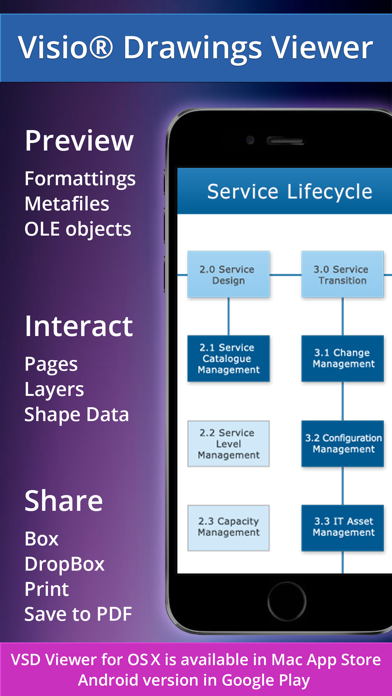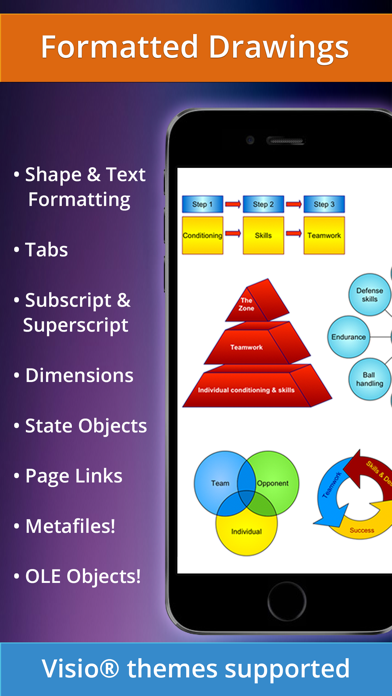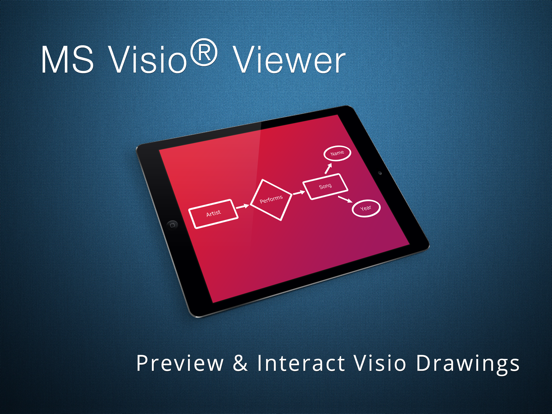VSD Viewer for Visio Drawings
iOS Universel / Economie et entreprise
VSD Viewer - Professional Visio Drawings viewer.
View, Interact, Share, Print, Convert to PDF any MS Visio drawing with VSD Viewer.
VSD Viewer supports specific features required by professionals who needs to preview drawings in details - with Layers and even Shape Data.
VSD Viewer opens and renders Visio Drawings of VSD, VDX, VSDX formats.
VSDX and VSD 2013 drawing formats are supported!
Visio Themes supported now!
BASIC OPTIONS
• Open and preview any MS Visio 2000-2013 VSD drawing
• Preview drawings of VDX/VSDX file format
• Scroll, zoom and navigate multipage documents
• Copy drawings' texts
• View complex formatted objects: lines, fill, color, gradients, text formatting, text subscript and superscript, tabulated text*
• Switch documents guides visibility
• View documents with embedded EMF / WMF metafile images and OLE objects**
• View documents with hidden objects
• View objects outside page boundaries
• View original dimension units
FILE MANAGEMENT AND SHARING
• Organize files and folders using built-in File Manager
• Add documents from iTunes
• Send documents via email
• Open and preview your drawings from cloud storages
• Access your Dropbox cloud storage just from the application
• Print your Visio Drawings via AirPrint
ADVANCED OPTIONS
• Switch documents layers visibility, preview hidden layers***
• Preview objects Shape Data
• Convert your drawings to Adobe PDF for annotating and distribution
• Preview your documents of popular doc, docx, xls, xlsx, txt, html, pdf and other formats just with the application
• Setup password protection on application entrance
* Tabulated texts are generally used for technical diagrams as a part of object's and document's frames
** Embedded metafiles and OLE objects are rendered
*** VSD Viewer allows you to preview complex multilayered drawings and switch layers visibility
VSD Viewer is iOS 14 compatible.
Current versions restrictions:
• Processing of huge documents and documents with multiple images may take time.
Your ideas and feedbacks are highly appreciated at support@nektony.com. Looking forward hearing from you!
All product names, trademarks and registered trademarks are property of their respective owners.
Quoi de neuf dans la dernière version ?
Improved opening drawings from Google Drive
Fixed minor UI issues