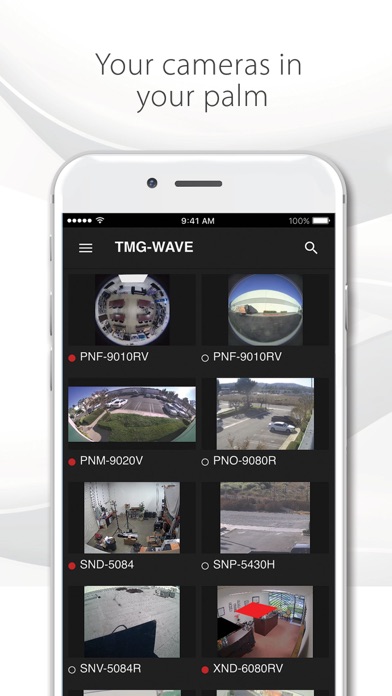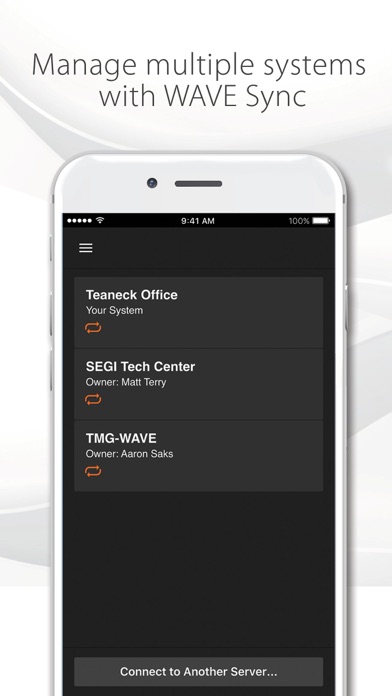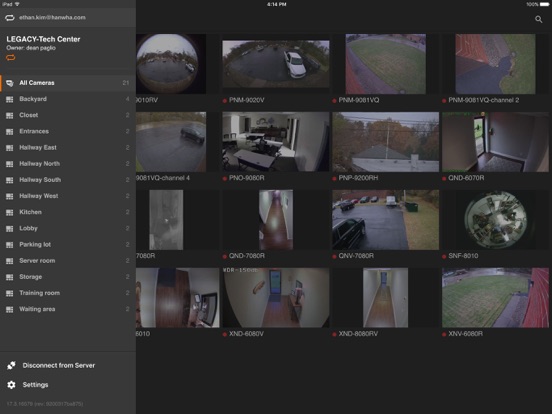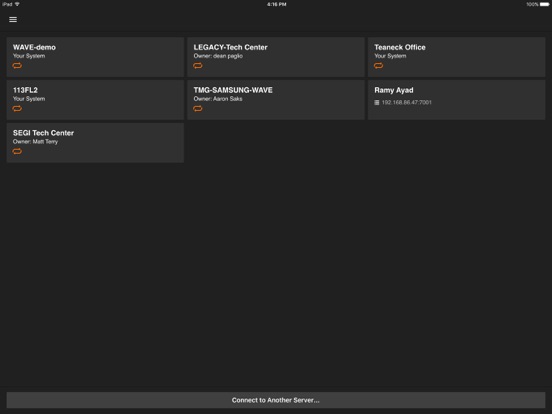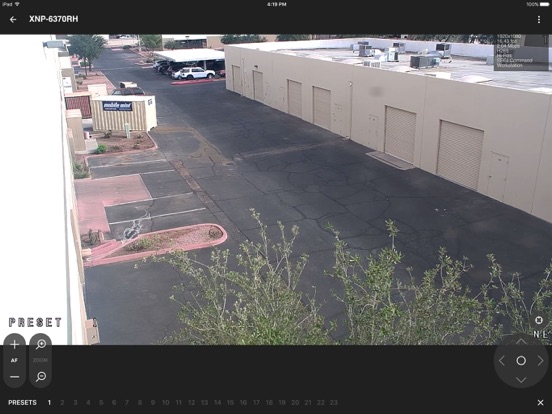Wisenet WAVE
iOS Universel / Economie et entreprise
Key Features:
- Connect to all of your Wisnet WAVE systems using WAVE Sync, an intelligent way to monitor your systems without having to port forward your network.
- Monitor live view and search your archived videos with low latency and further optimize the speed and quality with WAVE Server's transcoding capabilities.
- Universal Fisheye Dewarp algorithm built right into the Mobile app. Dewarp your fisheye cameras without any compromise.
- Control your PTZ cameras and access the presets with easy to use interface that delivers the same experience as the full thick client.
Download your Wisenet WAVE today at https://hanwhavisionamerica.com/wisenet-wave-vms/
Quoi de neuf dans la dernière version ?
NEW FEATURES:
- Cross-site layouts are now supported in the Mobile Client.
IMPROVEMENTS:
- Search on the welcome screen was redesigned and improved.
- The ”Connect to Site” authentication sheet was redesigned.
- A navigation panel was added on the site view screen.
- The settings screen was redesigned, “App Info” was added.
BUG FIXES:
- Shared layout did not have a specific icon in Mobile Client.
- The “Archive Encrypted” placeholder was not displayed on the Bookmarks/Objects preview screen.
- Camera was opened from the Bookmark preview screen, Object search could not be opened from the camera’s menu.
- Mobile Client timeline in UTC time for Servers 5.1.x if request had never been performed on Server.
- User logged into Cloud account with uppercase letters, did not receive push notifications.