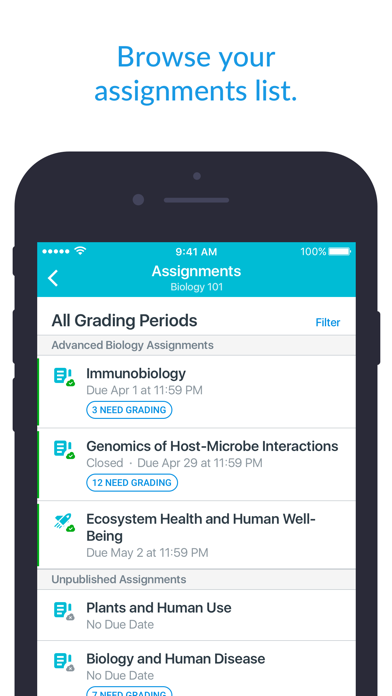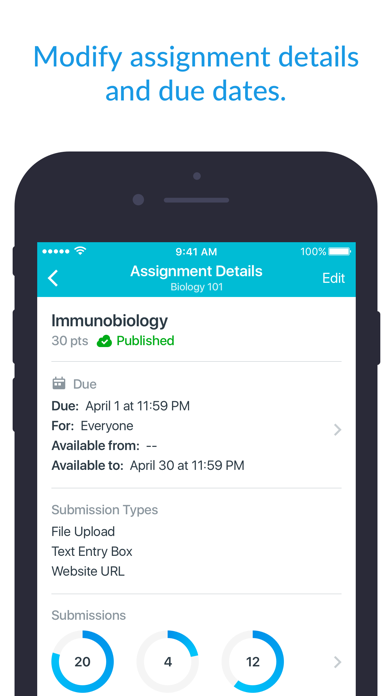Canvas Teacher
iOS Universel / Education
Save time. Teach on the go.
Canvas Teacher helps educators, instructors, and teachers grade, give feedback, and manage their classes from anywhere.
What you can do
• Grade or mark work: Use mobile friendly SpeedGrader to annotate assignments, apply rubrics and give written, audio, or video feedback
• Communicate: Post class announcements, reply in discussions, and send messages right from your device
• Update content: Adjust due dates, publish/unpublish assignments, or fix typos in seconds
• Stay connected: Manage your Inbox, reply to student questions, and keep class communication flowing on the move
Canvas Teacher is designed for educators—making mobile grading and class management faster and easier.
Quoi de neuf dans la dernière version ?
- Added Liquid Glass support.
- Added Portfolio to the profile menu for eligible accounts.
- Added Korean language localization.
- SpeedGrader now filters submissions that need to be graded when it is opened from the To-do list.
- Improved searching on the "Find your school" screen.
- Removed hidden SpeedGrader slider gestures.
- Fixed not showing the correct login screen in some cases.
- Fixed some active courses not being selectable when composing a new message.
- Fixed displaying points instead of letter grade for assignments with letter grade display and zero possible points.
- Fixed UI issues for large text sizes on the SpeedGrader screen.
- Fixed layout issues when the camera is opened to attach photos in the Inbox.
- Fixed occasional freezing on the calendar filter and the all courses screens.
- Fixed an issue with split view on iPad.