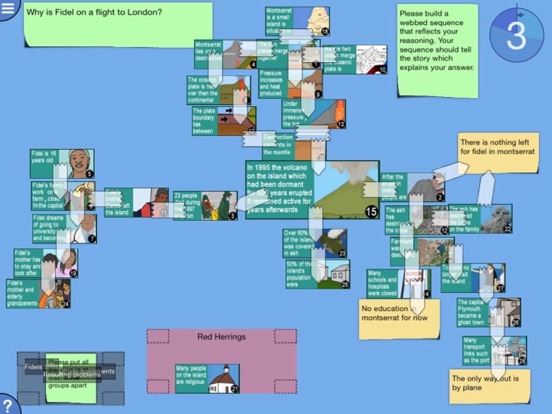Volcanic Eruption (Geography)
iPad / Education
Digital Mysteries: Volcanic Eruption is a unique app in allowing pairs to work simultaneously on one iPad with a task designed to encourage discussion and higher-level thinking while students learn about volcanoes.
The process users go through is based on the popular paper tool ‘Mysteries’, created by Professor David Leat and the Thinking Through Geography team in the 1990s. Users are given illustrated slips of information on a 16 year old boy called Fidel, who lives on the Island of Montserrat. After the volcano comes to life in 1995, Fidel’s world is turned upside down. The story is used to engage students in the main aim of looking at the physical causes of the eruption and the effects.
Students must read the slips, organise them into groups and then sequence them to represent their thought pattern in coming to an answer. This is in response to the open-ended question ‘Why is Fidel on a flight to London?’ A PDF report is generated afterwards which can be printed off or shared as a record of learning. Students can also go through the Reflection Stage in which they can playback the process and reflect on their ideas.
There are extras to the task including suggested sub-questions for teachers to ask during the session, as well as possible learning outcomes.
Who is Digital Mysteries: Volcanic Eruption for?
This app works well with those aged 11-16. By having three difficulty levels, it supports differentiation in class and can be suited to varying abilities/levels of knowledge. As the difficulty level goes up, more slips are added and hints on grouping/sequencing are different.
What is different about Digital Mysteries?
• Truly collaborative: It is unique in that more than one student can interact with it at once
• Trusted learning model: The format of ‘Mysteries’ has been popular in classrooms for years and is known to boost many skills
• Record of learning: Students can interact and have fun with exciting technology then generate a printable PDF report of their session which shows what they’ve done
• Retention: Working with information slips from two different perspectives (grouping, then fitting them into a sequence) ensures students remember more
• Cognitive opportunities: The multiple discussion points, combined with the task’s open-ended nature, leads to students developing higher-level thinking skills
• Reflection: Sessions are recorded so students can playback and discuss what they’ve done, emphasising the importance of the process as well as the outcome
• Engagement: Mysteries split bulks of information into short snippets which makes it more digestible, plus working with peers leads to higher engagement levels
• Research: We’ve done years of academic research on how to make the most of touch screens for learning
What does a mystery consist of?
• Illustrated slips of information: Including facts on the topic alongside story-based snippets about a particular character and their experiences
• Open question: To maximise the potential of collaboration, discussion, and expression of ideas, the nature of the task is usually open ended
• Extras: Most tasks come with personalised hints for those who need them. E.g. suggestions for grouping or sequencing their slips
• Description: This gives teachers the information they need to plan their session including the curriculum point each task links to, the advised age range and possible learning outcomes
How can I try other mysteries?
1. Go to www.reflectivethinking.com/digitalmysteries-ipad
2. At the bottom of the app details tab, tap ‘Developer Apps’ to view our current range. Many more tasks are available, including ‘Haiti Earthquake’ and 'Flooding in Bangladesh’.
Quoi de neuf dans la dernière version ?
Fixed compliance issues and minor bugs.