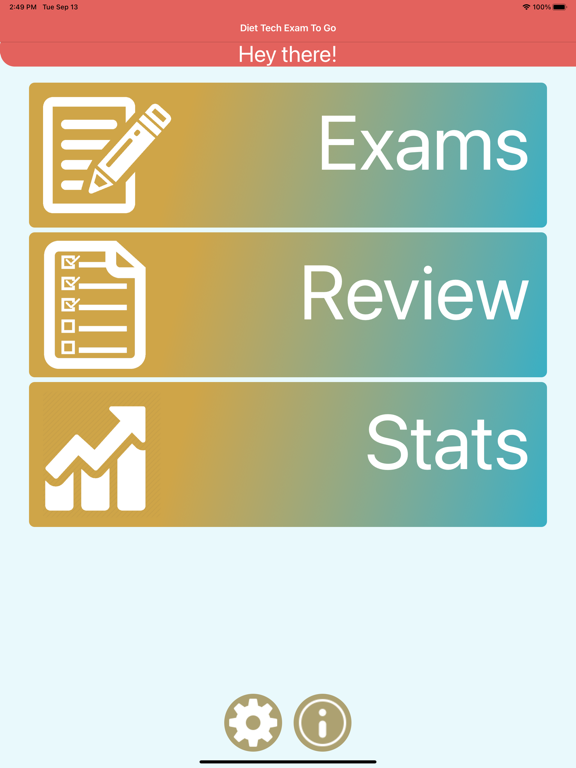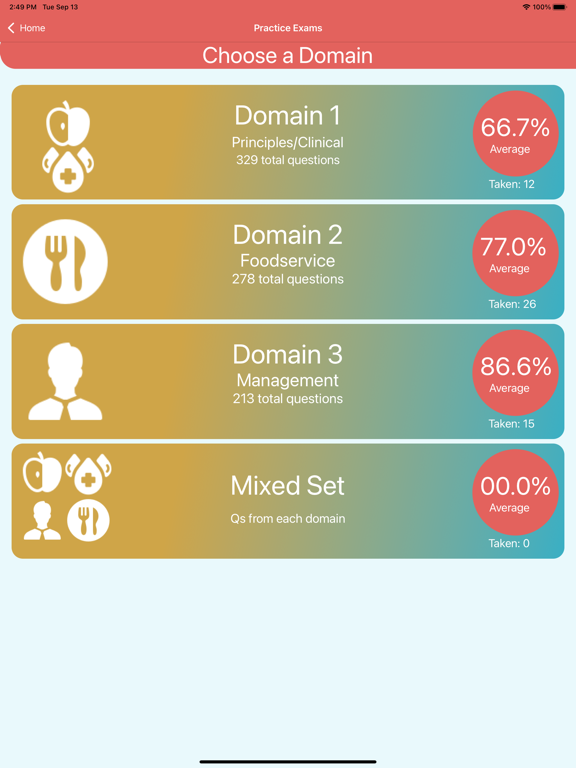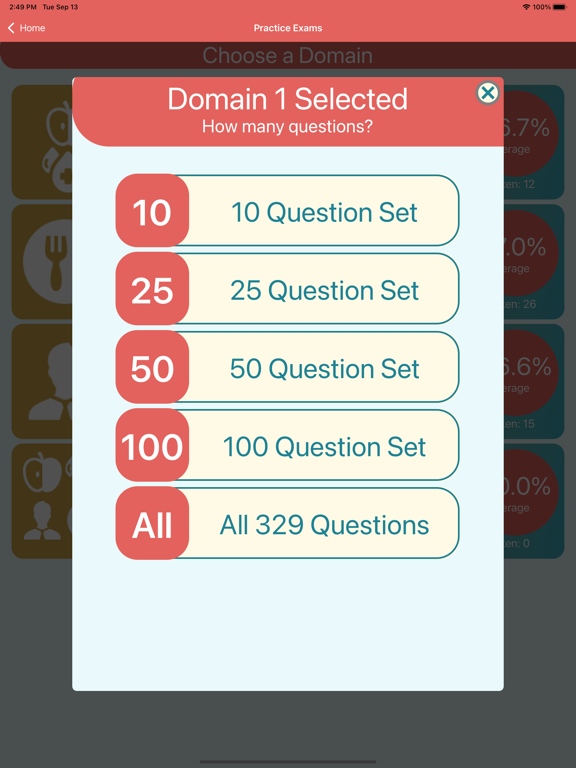Diet Tech Exam To Go
iOS Universel / Education
The most advanced study tool for nutrition students preparing for the Registration Exam for Dietetic Technicians can now be taken anywhere!
Get the experience you need to prepare yourself for the Registration Exam for Dietetic Technicians. The Diet Tech Exam To Go is a multiple-choice quiz application that closely resembles the actual DTR Exam. The practice exams contain questions comparable to what is asked on the actual exam.
Features:
The question content is broken up into the 3 main domains of the DTR Exam. Choose any one of the 3 domains to practice, and you will then have the ability to choose the number of questions to be asked from the domain. Choose from 10, 25, 50, 100, or all questions in the domain. Alternatively, choose the Mixed Set Test option, then opt to take a random test of 25, 50, 100, or a full exam of 130 questions total from each domain.
Beyond the actual exam, the Diet Tech Exam To Go provides immediate feedback on whether the selected answer is correct or incorrect. Plus, view a detailed description for each question, which explains more about the topic for a full learning experience.
All Visual Veggies Software applications are created entirely by a Registered Dietitian!
This DTR Exam study guide includes:
• Database of over 1,000 unique and original questions
• Question sets are broken up by domain covered in the actual exam
• A detailed explanation on each topic
• A “Correct” / “Incorrect” response for each question
• Take a random test with questions from each domain
• View your progress for every practice exam taken
• Review past tests taken
• View an overall report of your strengths and weaknesses per domain
• New text-to-speech feature! You can now have the questions and answers read aloud to you via AI, producing beautifully-sounding audio. Couple notes on this feature:
- The audio is spoken via artificial intelligence and not a real human being
- Internet connection is required to use this feature
- It can take a couple of seconds for the audio to begin playing. This is because the text needs to be transmitted online, converted to audio, and transmitted back to your app. Lengthier text will take longer to begin playing
- By default, the audio files will be saved to your device. This is so future plays of the audio can start quicker. If you are concerned with disk space, there is a switch in Settings in the app to prevent the files from being saved
Quoi de neuf dans la dernière version ?
• Several questions updated