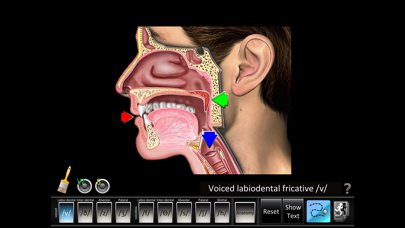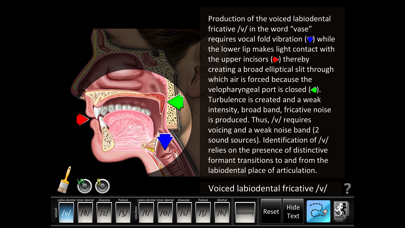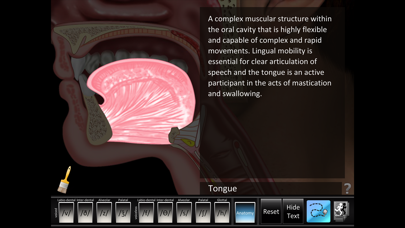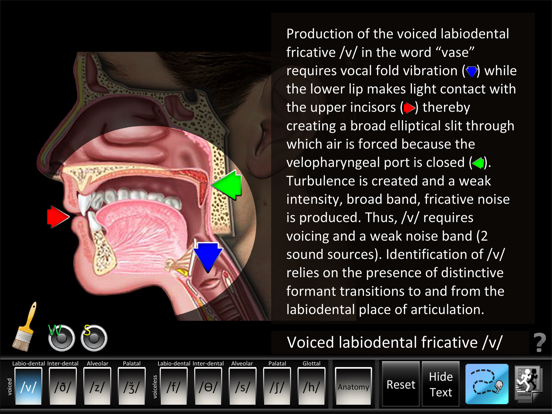Fricatives
iOS Universel / Education
Fricatives app, authored by Fred D. Minifie, Ph.D, provides valuable instructional/clinical tools for speech-language pathologists, otolaryngologists, speech scientists, linguists, teachers of singing and other professionals. The app includes four voiced and five voiceless fricative consonant dynamic animations with sound plus a key view for each of the tongue shape and placement for the structural movements involved in the production of the consonants of American English.
• Anatomy ID: as each part is touched, the part highlights and the part name and description text changes. Description text shows or hides on demand .
◊ Anatomy view - 26 parts, includes nose, mouth and throat structure ID. Zoom and pans.
• Highlight View: key view of the tongue shape and placement for four voiced and five voiceless fricative consonants of American English.
◊ Voiced: /v/ /ð/ /z/ /ǯ/ Voiceless: /f/ /Ө/ /s/ /∫/ /h/
◊ Includes a word and sentence audio example to illustrate consonant articulation.
• Animations: each consonant shows a lateral view of dynamic movements of the jaw, lips, tongue, velum (soft palate), and larynx needed for proper articulation of that consonant. Audio for each consonant sound is synchronized with the dynamic animations. Anatomy animation included.
• Two finger pan of all animations and key view pages.
• Drawing Whiteboard feature:
◊ Drawing: freeform lines in red, blue, green or black hue.
◊ Draw and place text directly on active animation and video.
◊ Text: 36pt, auto wrap, non-movable in red, blue, green or black hue.
◊ Eraser: touch and rub lines and text on whiteboard to erase.
◊ Trash: one tap deletes all whiteboard lines and text.
◊ Screenshot whiteboard direct to Photos App for easy email and printing.
• iOS 6.0+ required, designed for iPad and iPhone.
Fricatives app makes learning consonants easy. See example screen shots below. Get the app today!
Quoi de neuf dans la dernière version ?
Correct white flash at startup