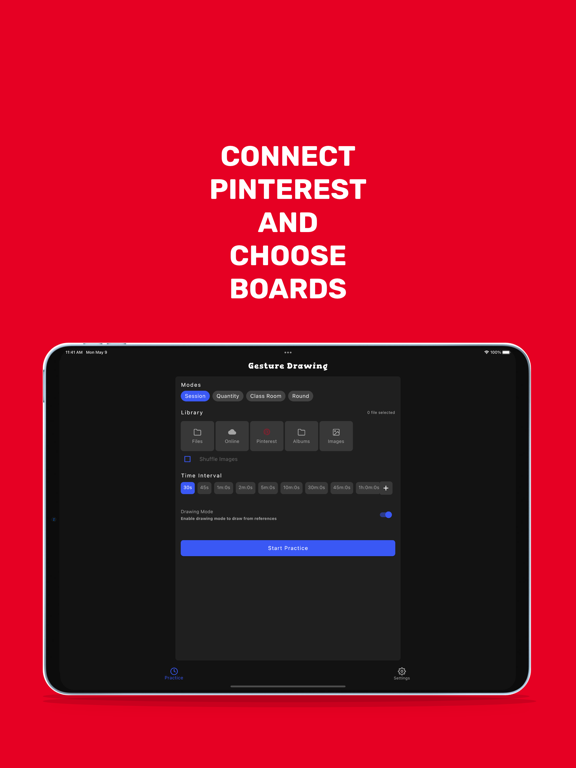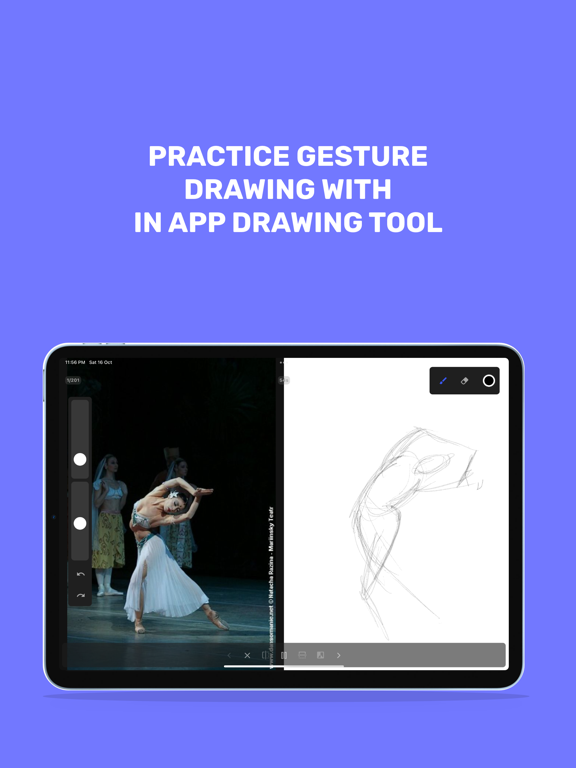Gesture Drawing App
iOS Universel / Education
Welcome to our Gesture Drawing Practice app, the perfect tool to help you improve your drawing skills and take your art to the next level!
Our app offers a range of features designed to make gesture drawing easy and accessible to everyone, regardless of skill level.
With our app, you can easily access an extensive library of images and inspiration on Pinterest to help you improve your skills. From reference images to art tutorials, the possibilities are endless!
Our customizable drawing canvas allows you to experiment with different styles and techniques using various drawing tools, such as pencils, markers, and brushes. You can also create and save your own drawings to your camera roll or share them directly on social media.
For beginners struggling with proportions and perspective, our tracing feature allows you to import any image and trace over it to help you better understand the shapes and forms of your subject.
Whether you're an experienced artist or just starting, our Gesture Drawing Practice app is the perfect tool to help you improve your skills, learn new techniques, and find inspiration for your next masterpiece. With a simple and intuitive interface, you can easily create custom poses, adjust the time and number of repetitions, and start drawing right away.
So why wait? Download our Gesture Drawing Practice app now and start your journey towards becoming a better artist today!
Terms of use:
https://www.apple.com/legal/internet-services/itunes/dev/stdeula/
Quoi de neuf dans la dernière version ?
** Fix the iPad ui
** Bug fixes and improvements