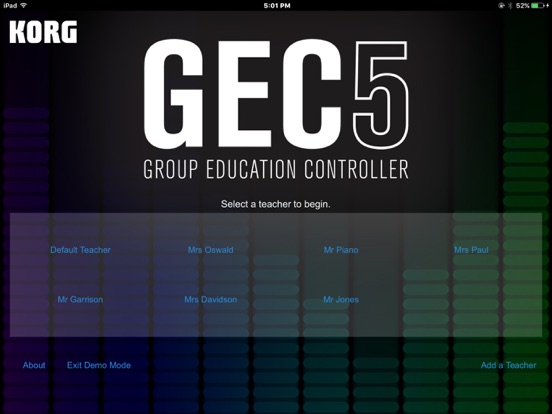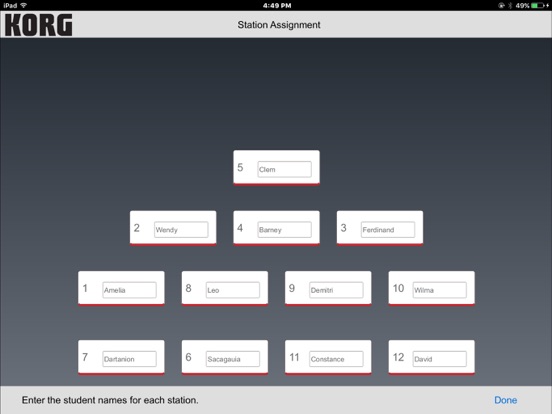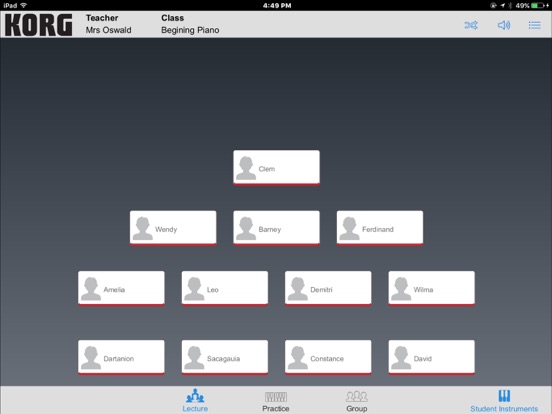KORG GEC5 Controller
iPad / Education
GEC5 Lab System Controller
The Korg Group Education Controller (GEC5) represents the most advanced system in group instruction technology. With an intuitive, easy-to-use software user interface, multiple practice and instruction modes, fully-digital stereo sound - the Korg GEC5 Lab System will take any music, language or technology lab to a new level of high efficiency and create a superior classroom experience.
The advanced, yet easy-to-use audio routing in the GEC5 is compatible with any digital audio signal, so get creative and build a room with any combination of electronic instruments including digital pianos, guitars, synthesizers, and even MIDI-controlled software instruments. Want to do even more? Integrate computers with your lab and take learning to a new level of excitement and capability. Unlike other systems, the Korg GEC5 is completely open and allows you to use any curriculum that suits your classroom best. The sky is the limit!
For over 20 years Korg has worked extensively with educators all over the world with overwhelming success in thousands of music, language and technology labs. This expertise in educational technology has led to the development of the Korg GEC5 Lab System - the most user-friendly, flexible and powerful lab control system available.
Software Control Application
MULTIPLE MODES MEAN FLEXIBILITY
There are three main modes of GEC5 operation. Each of these can be selected within the software interface at the teacher’s station:
Lecture Mode:
Present material and instruction in a lecture format. All students hear the teacher’s microphone and instrument or computer allowing for a captive and quiet audience.
- Tap the Student Instrument/Student Stations button and allow the students to play along.
- Tap and hold to exclude a student from the lecture for independent work.
- Double tap to bring a student into the lecture for comments or questions.
Practice Mode:
Practice mode is used when the students are working independently. Each student hears only his or her own instrument or computer. In Practice Mode, the teacher has the option of “eavesdropping” on the student and initiating 2 way communication with the student for individualized instruction.
- Double-tap to eavesdrop, double-tap again to talk
- Tap All Call to call attention to the group
- Single tap to clear eavesdrop
- Performance Mode allows the teacher to hear all of the students and their instruments at the same time while each student can only hear themselves, their instrument and the teacher’s audio.
Group Mode:
This mode is used when students are working together in groups (two or more student workstations in any conceivable configuration). Each student in a group can hear his or her own instrument as well as the instruments or computer and microphone of the other members of their group.
- Tap and hold to select students to put in a group, then select New Group
- Recall Auto Group Presets
- Make your own custom presets for each class
*This app must be used with the GEC5 hardware system available from an authorized Korg Dealer.
http://www.korg.com/us/products/audio/gec5/index.php
Quoi de neuf dans la dernière version ?
Bug fixes allow users of iOS 12-16.5 to control the KORG GEC5 hardware with this control app.