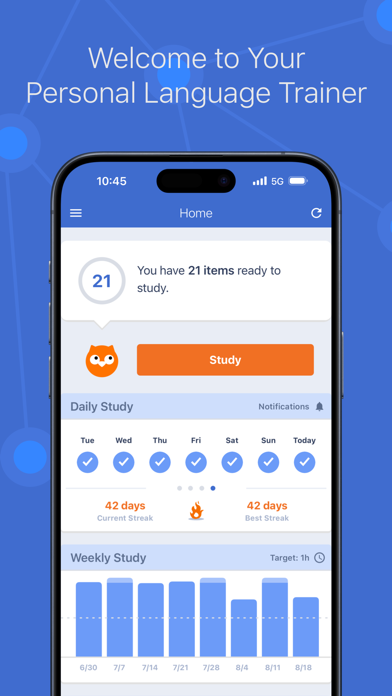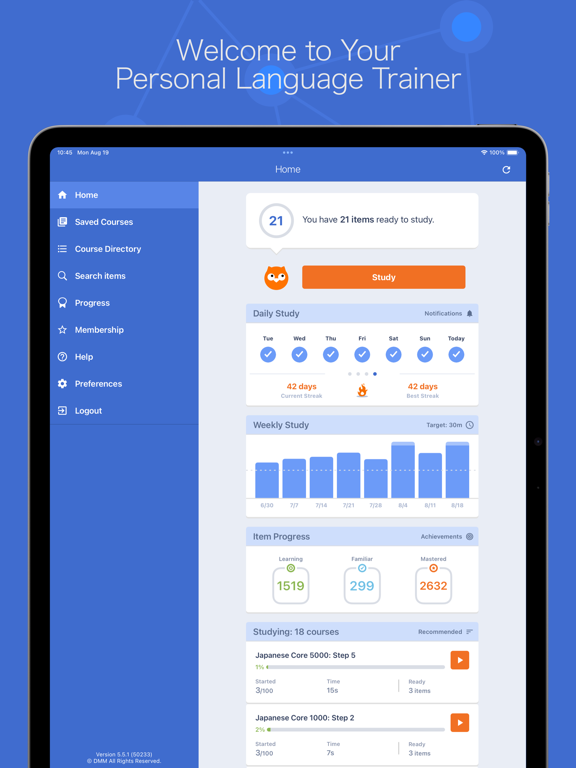iKnow!
iOS Universel / Education
Enjoy the iKnow! experience on your phone or tablet!
All your iKnow! study progress is automatically synched across devices, so you can study in the way that best matches your needs and lifestyle.
“Japanese, Chinese, and English”
Official courses are offered for studying Japanese, Chinese, and SAT English. The Japanese courses cover the 6,000 most commonly used words in Japanese. The Chinese courses cover the 2,000 most commonly used words in spoken Chinese and over 1,200 words commonly used in newspapers and magazines. (All Chinese courses are available in both Traditional and Simplified Chinese.) All words have sample sentences and audio.
“The iKnow! Learning Engine”
iKnow! presents items in a spaced rehearsal pattern optimized for efficient learning. iKnow! adapts to differences in learning speeds and item difficulty, constantly measuring memory and predicting performance across all of your items. iKnow! does this by tracking your performance and then predicting your optimal review time on an item-by-item basis.
All you have to do is push the study button, and iKnow! tells you what to learn.
**************
Features:
- Five study modes: iKnow!, Rapid Choice, Self Check, Sentence Trainer, and Listening.
- iKnow!: Master words and phrases with our patented learning algorithms.
- Rapid Choice: Fast-paced quizzing and review.
- Self Check: Judge yourself on what you know and how well.
- Sentence Trainer: Master sentence patterns by listening and then dictating.
- Listening: Listen to content on the go. You can slow down and loop any audio.
- Study progress synched across supported devices.
Quoi de neuf dans la dernière version ?
* Study: Various UI improvements. -Text is easier to read now, especially in larger devices. -New animations. -More confetti.
* Study: Support for larger text sizes. Frequently requested by our users, iKnow! now supports iOS Text Size setting. Open your device Settings, then Display & Brightness > Text Size, and use the slider to choose your desired text size (it may differ depending on your iOS version). If you're using iOS 15+, you can change the text size per app by opening Control Center and long-pressing the Text Size control. Note: Only Study screens support this new feature for now. We plan to add support for all other screens in a future update.
* Study Multiple Choice: Added new preferences for the previously introduced UI. You can now turn off label numbers, invert the bottom button order, or disable the added UI entirely.
* Bug fixes.