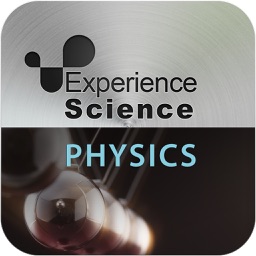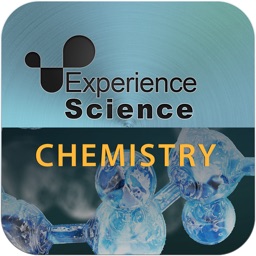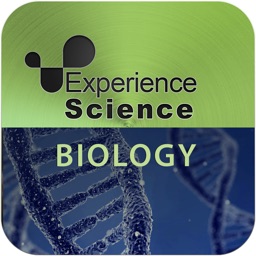Me & Myself - Learn to express yourself, for kids and teens with special needs.
iPad / Education
Me & MySelf is an interactive album that stimulates the user to present himself, his hobbies and his
preferences, through various enjoyable activities.
The application will help kids and teens with special needs to express themselves, formulate their own life preferences, and practice making individual choices.
The application encourages involvement through games and creativity, adapted to children with a range of functional and cognitive levels, working independently.
In designing the app, emphasis was placed on adapting it to users with various levels of literacy – those who can read and write, and those who cannot. Users can type text, record sound, and use images and video clips to express their personal choices in each part of the application.
**The Me & Myself app allows interactive, creative activity under eight different topic headings relevant to the user:
•About Myself
•Me and my Family
•My Home
•I Wish I Was
•Things I'm Good At
•Things I Can Say About Myself
•Me and My Friends
•Moments to Remember
Each topic is divided into small working steps that together create interactive personalized pages in an album.
The Me & Myself album has two modes:
•Edit mode, in which the user can combine images, video clips, stickers, text and recordings, in keeping with the various topics and his own personal preferences. This editing mode can be locked, In the Parental Controls section, to prevent the user from accidentally deleting the album.
•View Mode, in which one can browse through an existing album, and decorate it with stickers. The complete album may be shared with parents, teachers and friends.
**The album framework allows independent, individualized work, and is accompanied by clear, easily-accessed explanations as to how to use all parts of the application.
“This is the richest app that I have encountered in the area of self expression. The application encourages the sharing of personal experiences, and allows self-expression combined with enjoyable games in an attractive, well designed virtual environment, all of which is accessible and adaptable. This is good news for special education” (Dr. Adi Neeman, Special Education).
The rationale behind developing tools for self-expression:
Children and adolescents with special needs (particularly those diagnosed on the autistic spectrum, individuals with communications disorders, and individuals with cognitive disabilities) usually find it difficult to express themselves independently. This difficulty affects the individual’s self-perception and recognition of his own uniqueness and strengths.
Most of them make very few personal choices, due either to the characteristics of their disability or the circumstances of their lives. In many areas, the decisions are made for them. This has implications both for the difficulty in making choices, when this is allowed, and for experiencing and practicing the making of effective choices.
Suitability for users with special needs:
•Personal Content – the application addresses the content areas of personal choice and self-expression, which are significant for users with special needs.
•Multi-sensory learning – Using diverse media to enable users of different learning styles and capabilities such as :Text, audio, images and video clips
•Encouraging self-expression and Independent work
•Personal customization: Individual adjustment and parental control
•Accessibility: the interface is adapted and accessible for special needs individuals with a broad spectrum of disabilities and levels of functioning.
•Detailed, respectful design. The design is adapted for kids, teenagers and adults.
We are certain that you will enjoy working together with your child on the application, and discovering new worlds of individuality.
** Visit our website www.snapps.cet.ac.il
*** Do you have any questions? We’re here to answer them. Email us at Snapps@cet.ac.il
Quoi de neuf dans la dernière version ?
This app has been updated by Apple to display the Apple Watch app icon.
You can now zoom in on images when the album is in view mode