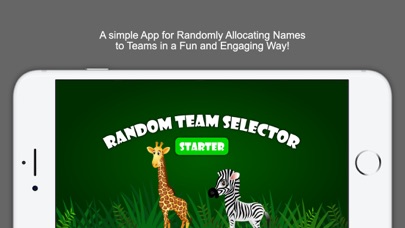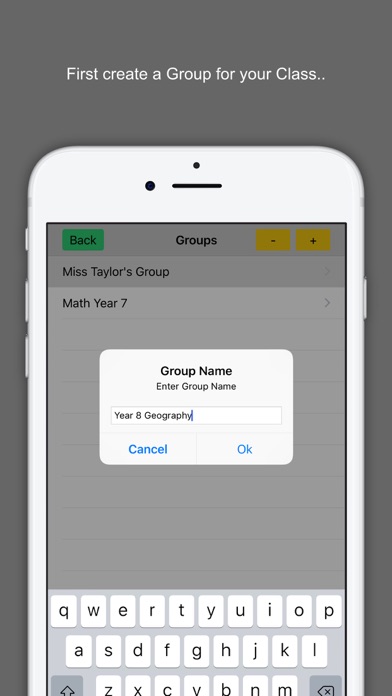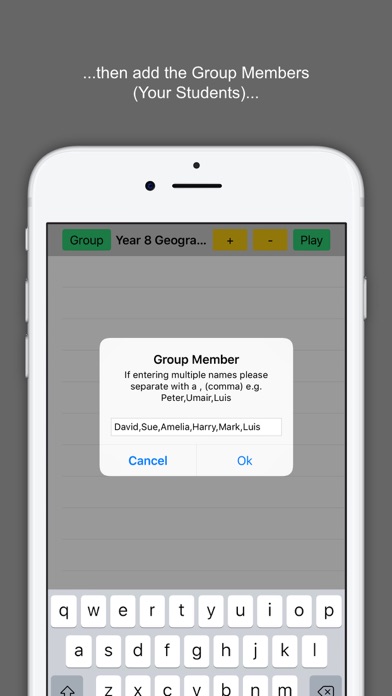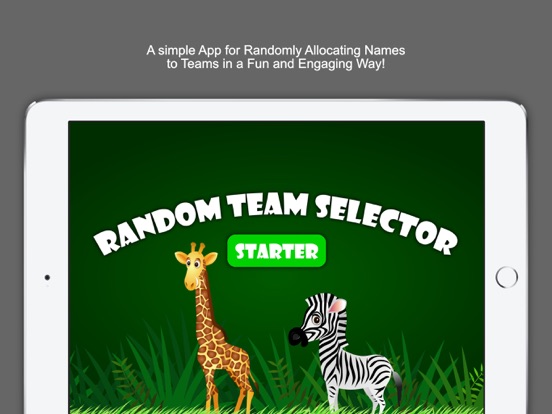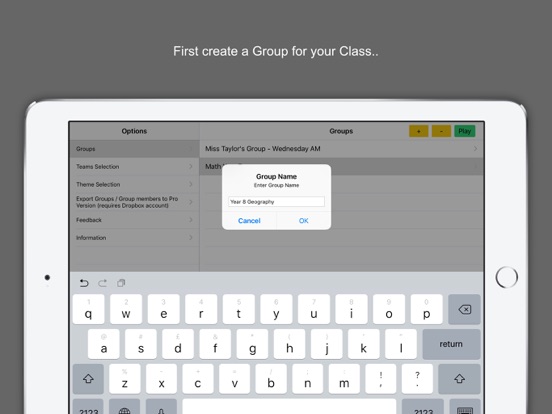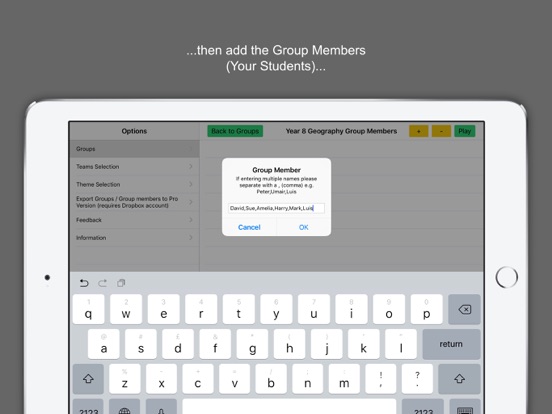Random Team Selector Starter
iOS Universel / Education
Bring your Classroom Management into the 21st century with the “Random Team Selector Starter” app.
Do you need to divide your class (or a part of your class) into groups (or teams) for class activities?
Do this in a Fun and Engaging way with the Random Team Selector App. With this, (FREE) starter edition, of Random Team Selector you can…. create a class group, enter the names of your students, and the app will randomly divide your class into 2 teams in a Fun and engaging way.
The names of the Students will be displayed randomly and automatically as they are allocated to a team.
The custom graphics, sound effects and animations will ensure the students never get bored.
In this FREE version of the app you can have up to 3 Groups, each containing up to 20 “active” students. The paid, “Pro” version of the app, allows for unlimited Groups and unlimited students (Group members) in each Group, as well as multiple “Themes” to help keep the students engaged, Dropbox integration (requires a FREE Dropbox account) allowing you to backup and import Groups/Group members from an Excel spreadsheet or text file, and support for 2, 4 or 8 Teams.
Student names can be made active an non active, if you only want to include part of the class. This can be useful to allow for absentees or simply to exclude certain members of the class from the selection.
Student names (Group Members) and Groups (Classes) are easily created, edited (left swipe on the name) and deleted.
There is a feedback form in the app to report any issues directly to the developers, or to request changes or enhancements to the app. We encourage you to use this as we want to make this app the best it can be!
So if you can think of any ways in which the app can be improved then it is easy to let us know…..we want the app to meet your needs as a Teacher.
If you do find this app useful please Share on Facebook and Twitter, you can do this easily from inside the app.
Quoi de neuf dans la dernière version ?
This app has been updated by Apple to display the Apple Watch app icon.