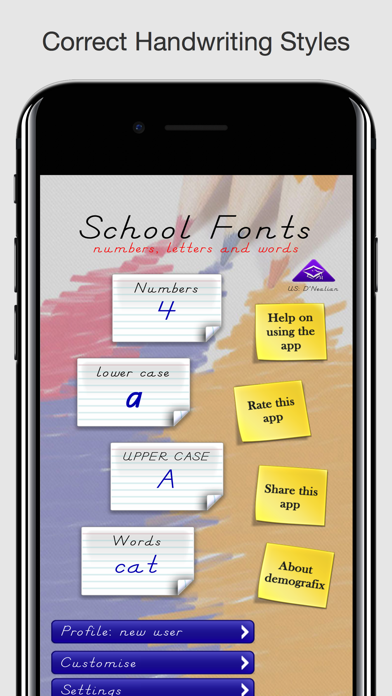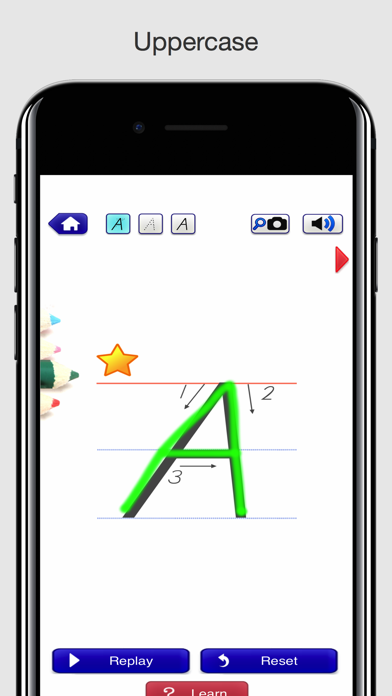School Fonts - Learn to write
iPhone / Education
Teach writing the right way—your way.
School Fonts helps students of all ages learn to write letters, numbers and words using US education-approved fonts including D'Nealian and Zaner-Bloser, plus many more.
Customizable for early learners through adult education, this app is perfect for teachers, tutors and parents who want full control over handwriting and literacy instruction.
Key Features:
• Learn to write in cursive and print using D'Nealian, Zaner-Bloser and other fonts
• Trace letters, numbers and words with finger or stylus
• Record audio responses and play back teacher-created examples
• Customize lessons with your own words, images and audio
• Adjustable tracing difficulty with star-based feedback
• Automatically email completed lessons to parents or teachers
• Lockable student mode with PIN-protected settings
• Create and manage multiple student profiles
Create Unlimited Activities:
• Spelling lists
• Sight words
• Opposites, missing letters and phonics
• Dolch word practice
• Fully personalized writing lessons
Why Teachers and Parents Love School Fonts:
School Fonts is one of the most flexible handwriting tools available. You can tailor every aspect of each lesson to fit your student's learning needs, helping them stay focused, engaged and successful.
Quoi de neuf dans la dernière version ?
Update code and bugs fixed.