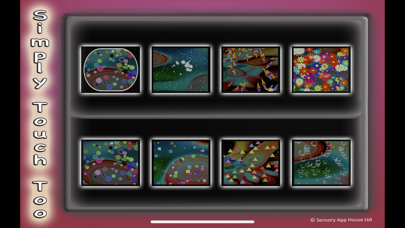SimplyTouch Too
iOS Universel / Education
A fun app for young learners. As the SimplyTouch Too name suggests, by tapping a touch screen, shapes will follow your movement around the screen. Change shapes, make the sparkling effects and bubbles follow the touch. 16 different visual effects give variety for a short fun experience.
It allows a young user to explore swiping and tapping in a fun way. Some effects disappear on touch, touch will create new characters and shapes, and swiping around will clear characters and effects from this area, a sort of eraser.
SimplyTouch contains no adverts and does not require an app login.
The projection capabilities of the phone or tablet gives the option for sensory rooms and relaxing environments to run the app on large screens. Just choose the effect you prefer, using the on screen buttons and let it flow.
Switch Access and Adaptive XBox Controller:
SimplyTouchToo can be controlled with a mouse pointer, touch screen , XBox controller and the Microsoft Adaptive controller. With the Adaptive controller and XBox controller, the Dpad allows you to select the shapes and then move the pointer around the screen. A, B , X & Y buttons change background effects and move to next touch effects. If you have an external joystick this can also control and lead the shape movement.
Any support queries contact support@sensoryapphouse.com or www.facebook.com/sensoryapphouse
Quoi de neuf dans la dernière version ?
added simultaneous use of Microsoft adaptive game controller with bluetooth access switches/keyboard