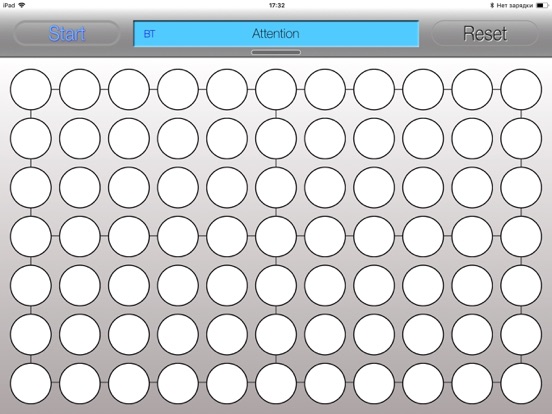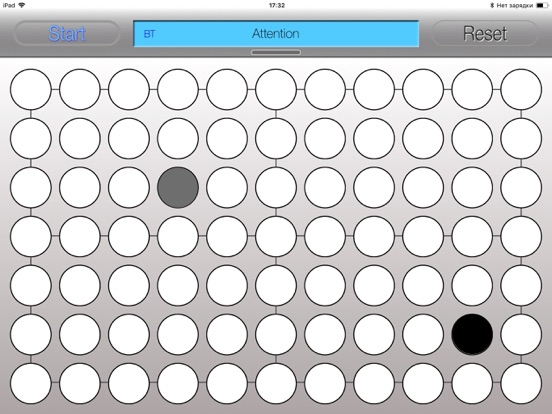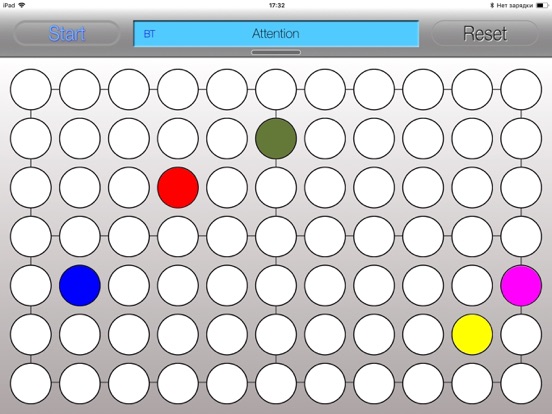TestSTMemory
iPad / Education
* The app allows you to assess the level of short-term visual memory. The algorithm of the program was as follows: the test participant had to complete five stages, each consisting of ten attempts. At the first stage, during the first five attempts, the participant had to react to a single monochrome signal, memorize its location, and click on the corresponding circle. In the next five attempts, they had to respond to a colored signal. At each subsequent stage, the number of simultaneously appearing signals increased by one. By the fifth stage, the participant needed to memorize the locations of five signals and click on the corresponding circles. During the test, participants had to respond quickly and accurately to visual stimuli. The app's display showed the number of taps already made and how many remained (for stages 3, 4, and 5). To objectively assess short-term visual memory, the percentage of errors made during the test was calculated. A mistake was defined as clicking on a circle that did not correspond to the correct one. At the end of the test, the program prompted the user to enter information about the test participant and displayed indicators characterizing the measured quality."
* Model characteristics could be generated based on the measurement results. To do this, the user needed to navigate to the 'Data' section, click 'Choose', select the desired measurements, and then click 'Model'. On the next screen, the main characteristics of the selected measurements were displayed. If the characteristics were satisfactory, the user could click 'Create model'. Created models were accessible in the settings under 'Models based on measurements'. To compare measurement results with a model, the user had to go to the 'Data' section, select a measurement, click 'Summary', and on the next screen, select 'Assessment'. As an example, the model characteristics of martial artists with high sports qualifications ('The model of qualified martial artists') were set by default."
* Additionally, in the settings, users could save a backup of their measurements in JSON format ('Save backup'), import measurements from another device ('Add backup'), replace existing measurements with new ones ('Replace backup'), or delete all data ('Delete all data').
Quoi de neuf dans la dernière version ?
Fixed some bugs.