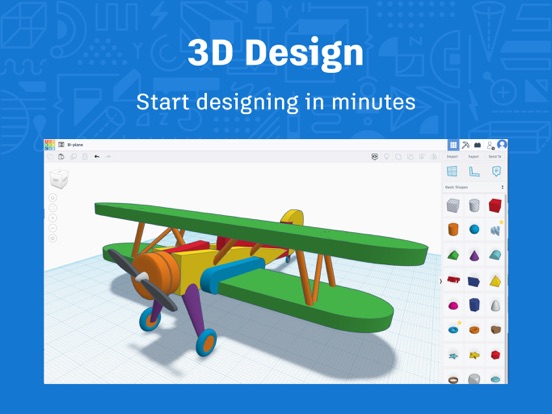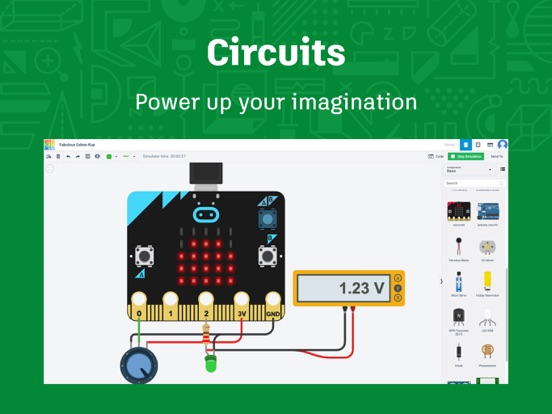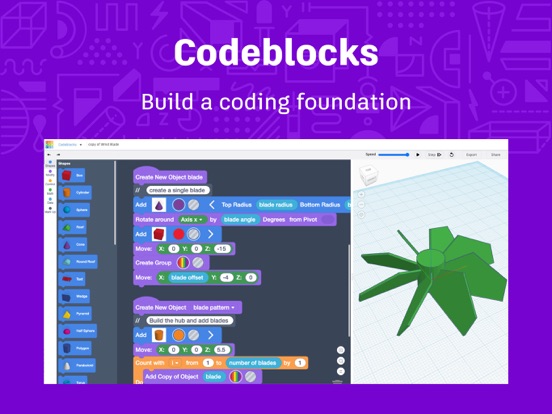Tinkercad
iPad / Education
Tinkercad is a free app that equips the next generation of designers and engineers with the foundational skills for innovation: 3D design, electronics, and coding.
• FREE FOR EVERYONE: No strings attached. Start creating from the first click.
• LEARN BY DOING: Build confidence, persistence, and problem-solving skills.
• SAFE FOR ALL AGES: Ad-free. kidSAFE certified. Privacy first.
KEY FEATURES
• Easily build 3D with controls optimized for your device.
• Connect, code, and simulate circuit components with Arduino and micro:bit microcontrollers.
• Make 3D designs from code using Tinkercad Codeblocks.
• Bring your designs into the real world with the Tinkercad AR viewer.
• Import STL, OBJ and SVG files into the 3D design space to build on an existing design.
• Export your files including STL, OBJ, USDZ, and SVG or send them to other programs.
• All you need is a device and an internet connection.
• Apple Pencil compatible.
FOR EDUCATORS
• Tinkercad Classrooms allows teachers to assign Activities, send and receive assignments, invite co-teachers, and monitor student progress—all from your dashboard.
• Tinkercad Lesson Plans and starters available for students to get started with 3D CAD design, electronics simulation, and block-based programming.
• Compatible with Google Classroom.
Tinkercad is a free product from Autodesk, a leader in 3D design, engineering, and entertainment software. Tomorrow's innovators start here.
Children’s Privacy Statement: https://www.autodesk.com/company/legal-notices-trademarks/privacy-statement/childrens-privacy-statement
Quoi de neuf dans la dernière version ?
• Added ability to create and edit Circuit designs.
• Improved touch support in the Circuit editor.
• Added workflow to join a Tinkercad Class inside the app when following a Class link.
• Following Tinkercad collaboration links on the iPad will open the link in the app instead of the browser.
• Logged in users may find, edit, and/or delete their profile in app.
• Updated App Store for privacy labels.