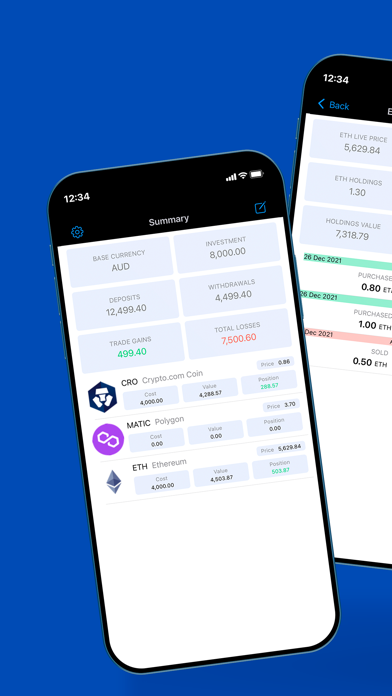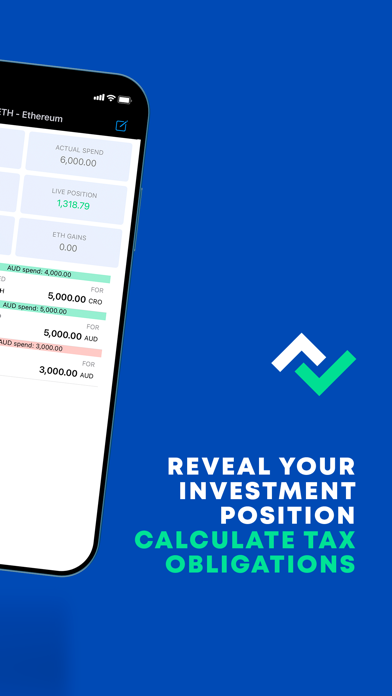Cryptique
iPhone / Finance
Cryptique gives insights into your investment position as well as assisting with calculating your potential tax obligations.
The app flow essentially occurs with a few simple steps:
1. Select a base currency (your local currency with which you wish to buy and sell crypto).
2. Add coins on the main interface.
3. Tap to open the selected coin's details to add transactions to that coin, as well as view coin statistics.
For further insights, transaction breakdowns are available from Settings.
Further functionality is available from Settings, which includes import, export, recalculate preserved values and delete user data.
Please note that this app does not actually trade. It merely tracks your transactions and compares your spend with currency market prices to reveal your investment position.
Quoi de neuf dans la dernière version ?
Added various UX feedback
- Loading spinners
- Coloured text
- Capitalisation of coins in some places of the app
- Implement sorting of coins and transactions on tables throughout the app
- Dynamically populate base currency using coin and date when creating a new transaction
Added Export Functionality
Added Import Functionality
- Import CSVs from Crypto.com app. Either directly using the the 'send to' button in the Crypto.com app or using the Files app.
- Import CSVs that have been generated from Cryptique.
Added more professional app icon, loading screen and colour scheme
Added Transaction Overview and Editing screen
Added Ordinary Income tracking
Recalculate functionality added to Settings which attempts to recalculate 'preserved values' for investment tracking