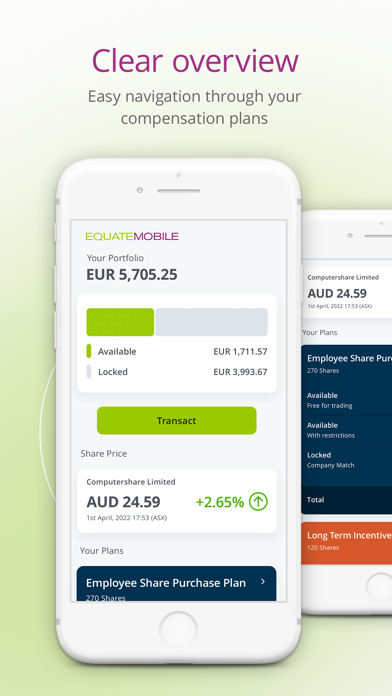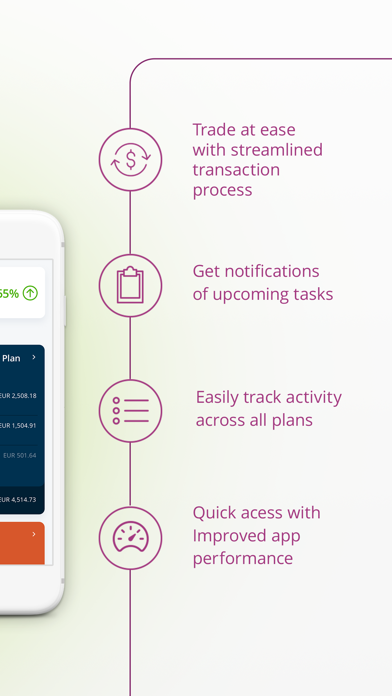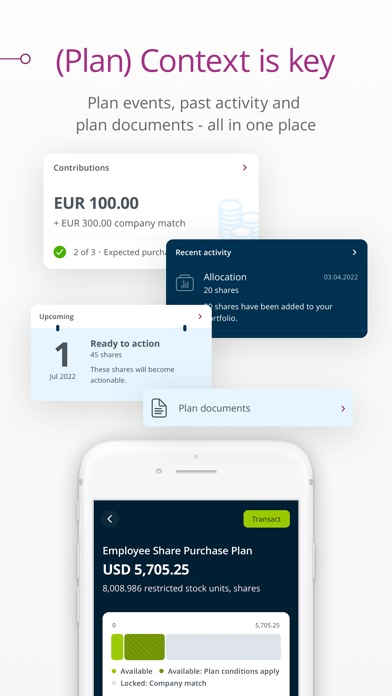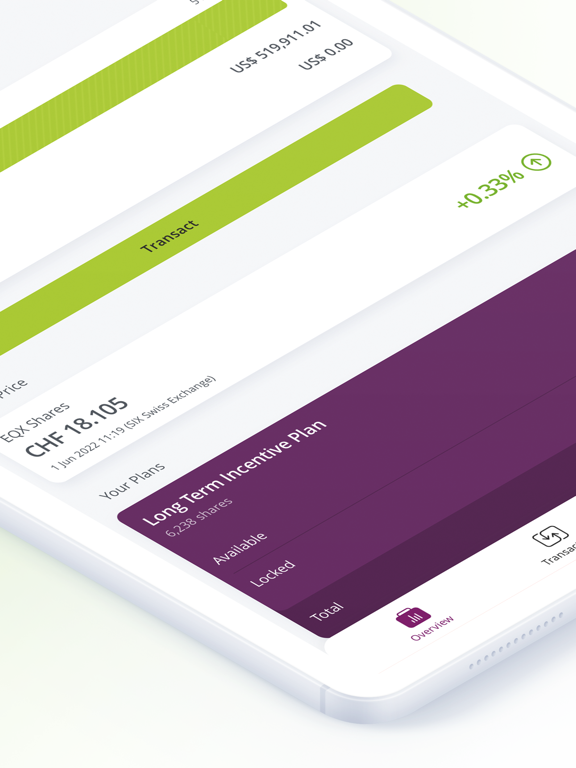EquateMobile
iOS Universel / Finance
EquateMobile is the companion app for EquatePlus, the equity compensation platform offered by Computershare and Equatex, part of the Computershare Group.
The app provides an easy-to-read overview of your equity compensation plan(s)’s value and performance, and a comprehensive overview of all relevant and plan-related events. You can enter and manage trades, and access your elections, documents, statements and agreements.
Download our app today and login immediately. Use the same user ID and password you use for the web application, EquatePlus. If you need help, you can contact us 24/7 – phone numbers are available in the app or through EquatePlus.
Requirements:
• Your employer, or the company your equity compensation plan is with, must have authorized use of the mobile app as part of their agreement with Computershare or Equatex.
• You have logged in to the web application, EquatePlus, and have a valid User ID and password.
Quoi de neuf dans la dernière version ?
We’ve added communication banners to EquateMobile to help you stay informed more easily. You’ll now see important messages from us or your employer directly at the top of your overview page, just below your portfolio value. If there’s more than one update, you can swipe through them, and you can tap a message to open the relevant page or move to the right place in the app. Unread messages are clearly highlighted, so you always know what’s new. When all messages have been read, you can also hide the banner to free up more space for the other information on your overview page. This update gives you a simple, convenient way to keep up with the information that matters to you while you’re on the go.
iPad users: The EquatePlus.com website has been designed for use on tablets and provides a better experience for your device.