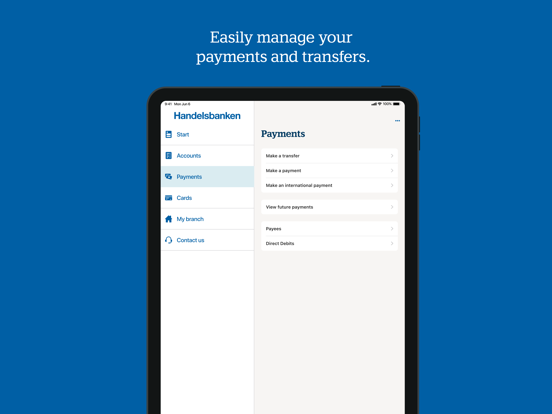Handelsbanken UK – Individual
iOS Universel / Finance
The Handelsbanken Individual Banking app is a secure and easy way to manage your money on the move.
•Make UK payments to new and existing beneficiaries,
•Make international payments to saved beneficiaries,
•Make unlimited transfers between your accounts,
•View your account balances and cleared and pending transactions (in the last 24 months or up to a maximum of 1000 transactions),
•View future payments,
•View Handelsbanken Charge Cards and transactions,
•Approve your online purchases,
•Receive alerts about transactional activity on your cards and/or payment accounts,
•Select and view regional/online card usage settings.
HOW TO SET UP YOUR APP
To use the app you will need to be registered for Individual Online Banking. If you are not currently registered for Individual Online Banking, please contact your branch.
1.Create a Personal ID and Passcode to log in to the Individual Banking app
a.Log in to Individual Online Banking and click on ‘Mobile Banking’
b.Click ‘Register or change Personal ID’ and choose a Personal ID
c.Click ‘Register/change Passcode’ to choose and confirm your Passcode.
2.Download the app
a.Search for ‘Handelsbanken UK Individual’ in your app store and download the Handelsbanken Individual Banking app.
b.Activate your mobile device the first time you log in by following the on-screen instructions and using your card and card reader.
FOR INDIVIDUAL BANKING CUSTOMERS
You can only use the app if you are a Handelsbanken Individual Banking customer, registered for online banking. If you are a corporate customer you can download our Handelsbanken UK – Corporate app from the App Store.
SUPPORT
For more information or if you have any questions, please contact your branch.
Quoi de neuf dans la dernière version ?
We've made updates to our Confirmation of Payee checks to include existing payees where the reference may be used to route the payment. So if you're paying something like a credit card account, you may not be able to change the reference.