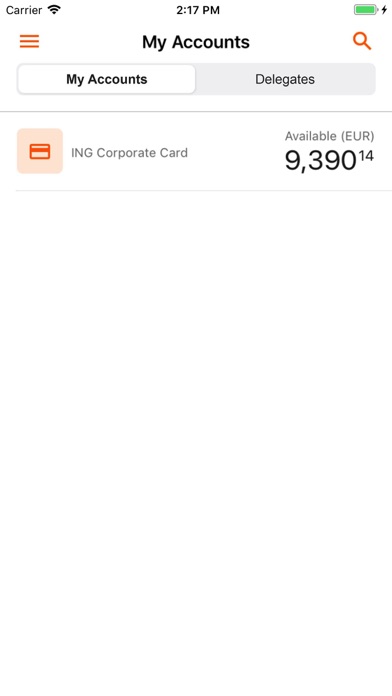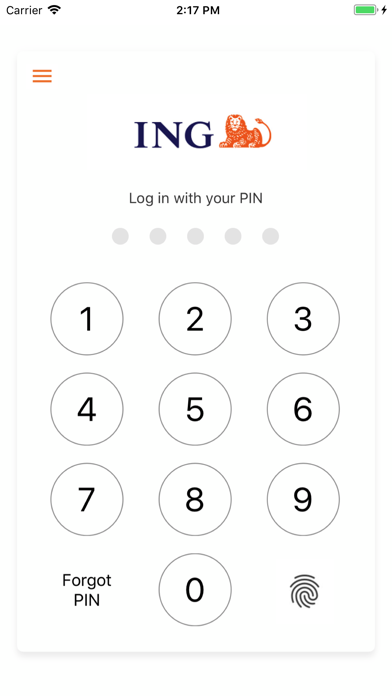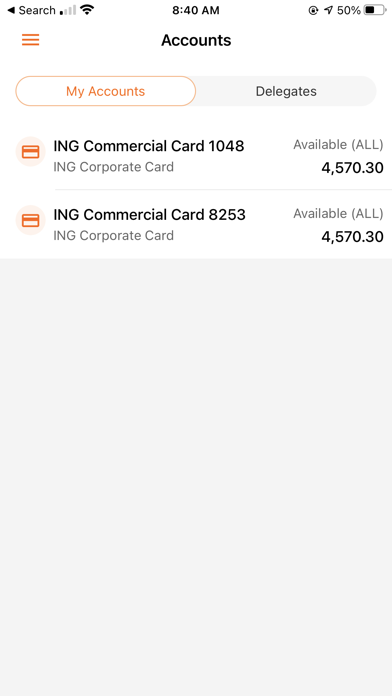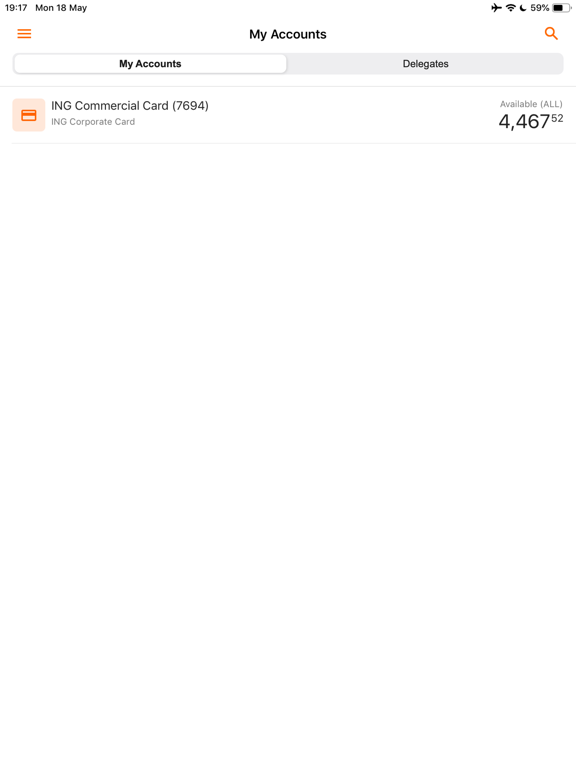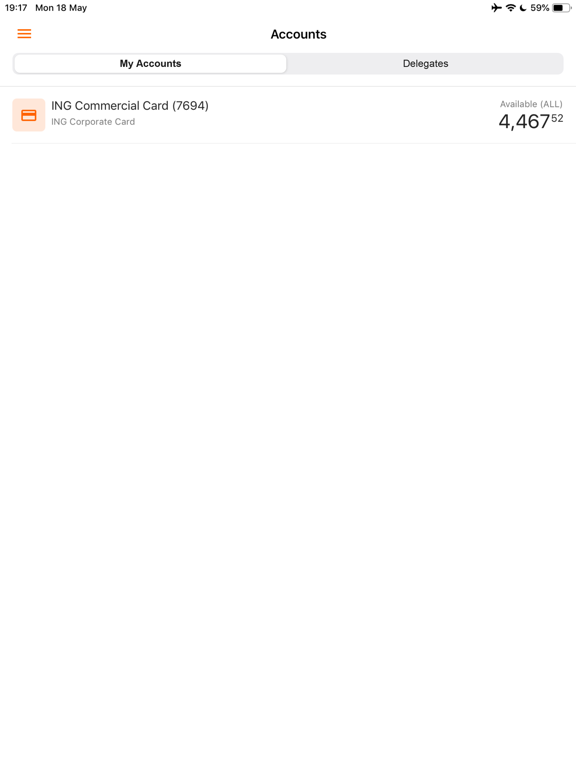ING Commercial Card
iOS Universel / Finance
The ING Commercial Card app
Experience the convenience of viewing your business credit card transactions on your smartphone any time, any place. Simply download the free ING Commercial Card app which is available in Dutch and English.
The benefits
See real-time transactions and authorisations details
Insight in your available spending limit and credit limit
See the amount due and next payment date (individual pay only)
Look up previous periods up to 12 months back
Manage your app settings
What do you need?
A valid ING Corporate Card or ING Businesscard
Access to the ING Commercial Card portal
The registration QR-code that you can retrieve in the portal
One time registration
Download and install the ING Commercial Card app on your smartphone. The app will lead you through the registration process step by step. You will need to login to the portal to retrieve the registration QR-code. Simply scan this verification QR-code into the app and follow the instructions. Once the code is validated the ING Commercial Card app is ready to use.
Pin code forgotten?
If you have forgotten your login details you need to go through the registration process again.
Security
To ensure the safety of your data, information is exclusively exchanged via a secured connection. The ING Commercial Card app is compliant with the latest security standards. For this reason, make sure you are always using the most recent version of the ING Commercial Card app
Quoi de neuf dans la dernière version ?
Bug fixes and improvements.