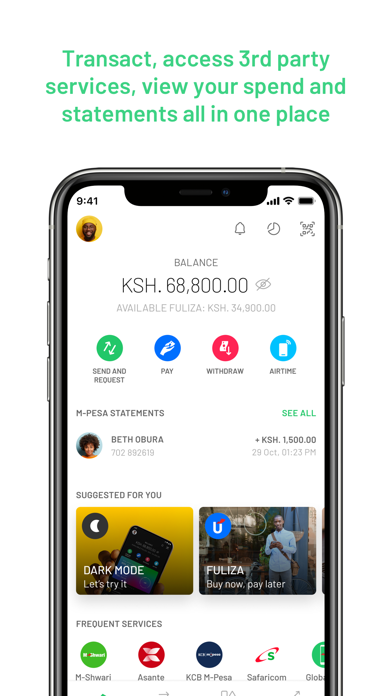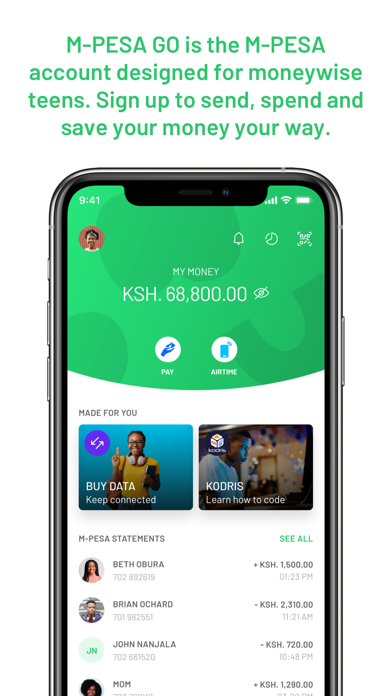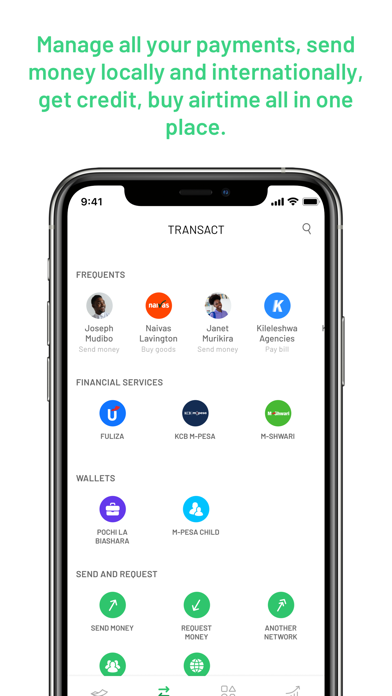M-PESA
iPhone / Finance
The new M-PESA App makes it easier to transact on M-PESA.
The new app enables you to view your M-PESA balance in the home screen, Favorites lets you save your most frequently used features so that they're just a click away. Frequently used contacts and till numbers are automatically displayed so that you can quickly find them to send money or make payments.
·Biometrics
Login to the myM-PESA app conveniently and authenticate payments by scanning your fingerprint or face ID.
·Send money easily
Send money by scanning a QR code, searching your phonebook or selecting from your frequent M-PESA contacts. You can also add contacts to your favorites list so you don't have to search every time.
·Pay Bills
Pay your bills easier by selecting from the popular M-PESA bills, scanning a QR code or by selecting from one of your favorite or frequent bills
·Buy Goods and services
Pay for your goods and services by manually inserting the till number, scanning a QR code or by selecting one of your favorite and frequent used tills.
·Pay to Phone Number
This is a new payment service that allows customers to pay small businesses for their goods and services
·Withdraw
Withdraw money from your M-PESA at any agent or at selected bank ATMs
·Buy Airtime
Buy airtime conveniently with M-PESA for yourself or for your family and friends
Quoi de neuf dans la dernière version ?
Thank you for using the M-PESA app. We are always working on new features, improvements, and bug fixes. This version includes performance improvements and bug fixes.