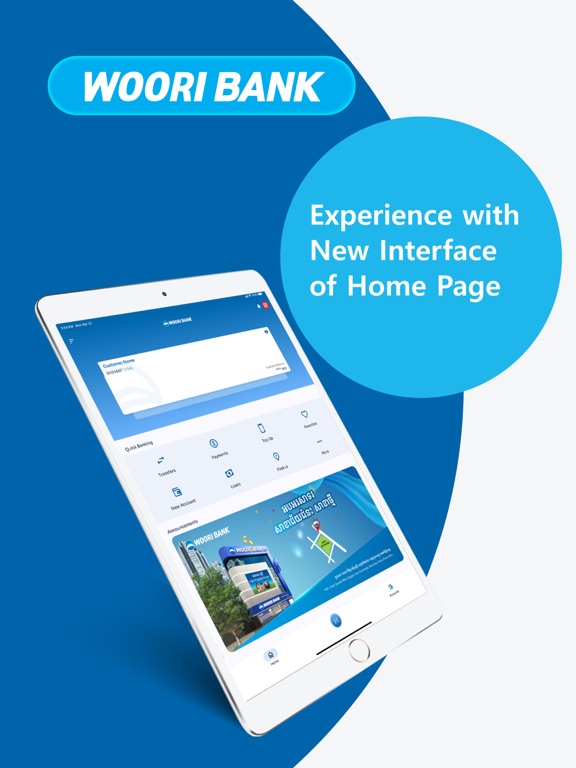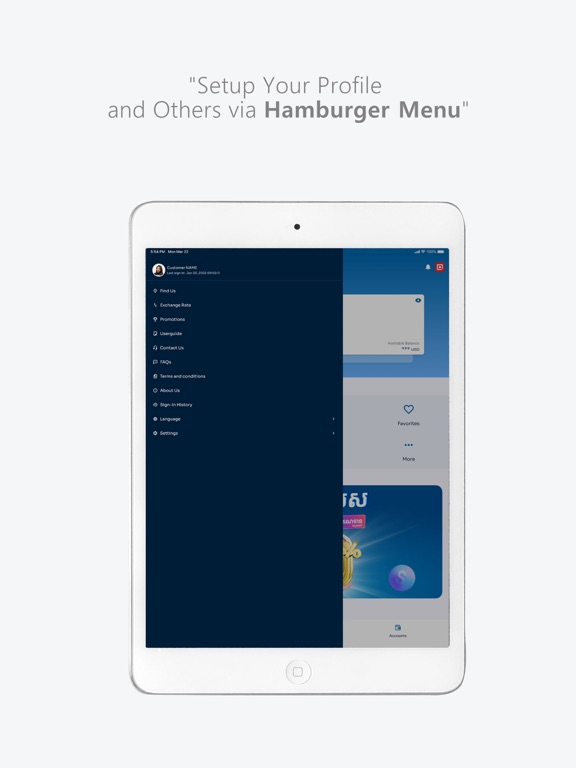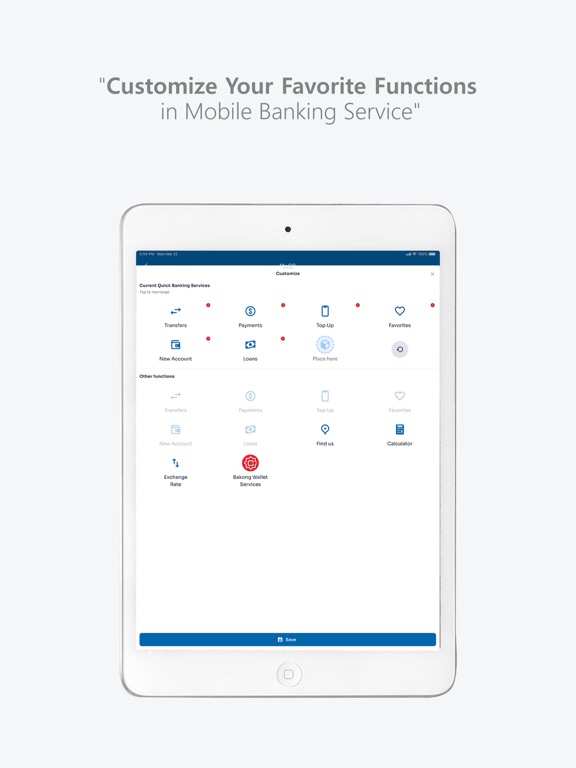Woori Bank Cambodia
iOS Universel / Finance
Customers can use the Mobile Banking Application to:
- Check the balance and information of their Woori Bank account(s)
- View transaction history record and execute account statement up to 6 months
- Make a transfer between own accounts, and to other account(s) within Woori Bank
- Make a transfer from Woori Bank account to other account(s) of other Financial Institutions that are part of the real time FAST Payment Service of the National Bank of Cambodia and Bakong
- Make loan repayment for own loan account or others within Woori Bank
- Top up mobile phone balance by PINLESS or PIN
- Pay your utilities billing
- Register/Restore Bakong Account
- Make Bakong Transactions such as: Send, Receive, Deposit, QR Pay
- Make Fund Transfer from CASA to CASA
- Make Payment via QR Pay
- Make Fund Transfer from Account to Account through Real-Time Fund Transfer (RFT) system
- Make Fund Transfer from Account to Phone Number through Real-Time Fund Transfer (RFT) system
- Generate and Share QR Code Fast and Convenient by Using Quick Scan Function
- Share Your Transaction Detail Fast and Convenient by Using Share Function
- View Exchange rate on Home screen with the exchange rate in USD/KHR, USD/THB, THB/KHR.
- New Notification appearance
- Plan your personal finance conveniently through our new Calculator function that allow you to Calculate Money Exchange, Loan Repayment and Fixed Deposit Interest
- Introducing our new Promotions function that allow you to get a news such as Merchant promotions and our Product promotions
- Enable to change app language from English to Khmer
- Add New Account Function that allow you to open Fortune Deposit Account by yourself quickly and conveniently via Mobile Banking Application
- Open Quick Account by yourself quickly and conveniently via Mobile Banking Application.
- Make payment/transfer via QR in gallery
- Enroll Mobile Baking with Joint Account
- Link Joint Account to Existing Mobile Banking User
- Received Telegram Notification via Woori Won Alert
- Pay to Electricite du Cambodge online bill payment via EDC App
- Pay to Entertainment online payment service
- Customize your Quick Banking as you need
- Support Best Junior Account
- Invite family & friend to use Woori Mobile app via function Invite Friends
- Allow user to leave a feedback & chat directly with customer service team
- Transfer to other country via function “International Remittance”
- Pay to new billers (Online ISP Cambodia & Internet Home)
- To submit loan request to Any WBC branch via function “Apply Loan”
- To experience with new MB performance speed of Transaction Listing
- Add New Card Function on Mobile Banking
- Enable existing customers to Open New Best Junior Account via function “New Account”
- Add New “ATM Cash” Function on Mobile Banking
- Enhancement Account Balance Update on Mobile Banking
- High Five Saving Account (HFA) is now eligible using Mobile Banking
- Push Notification
- QR Cross Border Payment to Thailand
- E-GetS Online Bill Payment Service
- Reset Card PIN.
- Enable Individual and Joint Account Holder (THB currency) to view account & transaction detail and download account statement and fixed deposit certificate.
- Allow to scan to KHQR Single Currency.
- Allow dormant accountholder to reactivate their dormant account via Mobile Banking Application.
- Apply for a fast and convenient loan through the Mobile banking app no branch visit required.
Quoi de neuf dans la dernière version ?
- Minor bug fixed.