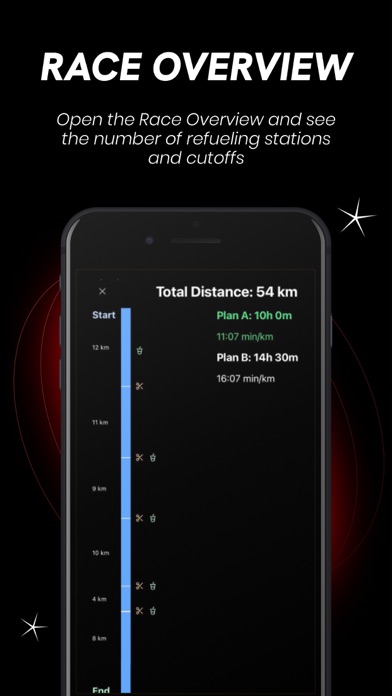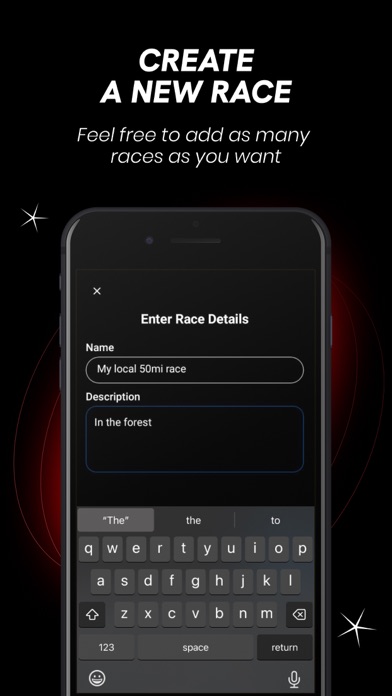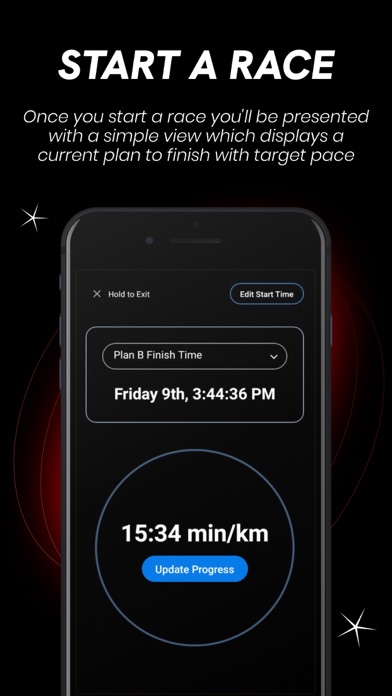No DNF
iPhone / Forme et santé
Prepare for your ultramarathon with No DNF in 5 simple steps:
1. Start creating a race where you set a distance and cut-off time.
2. Optionally add stops at refueling stations, they'll be taken into account when calculating your target pace!
3. Create Plan A, Plan B and etc. - these are your time targets for the race
4. Start the race and it will show your target pace, try maintaining it
5. To re-calculate your pace - set your covered distance by getting information from your GPS watch or signs, maps, other participants
Of course ideal scenario is always to run a certain pace for the whole race. However ultramarathons are all about variables, such as:
- altitude
- temperature
- humidity
- personal health conditions
- and more
These variables may affect your pace at any given moment of the race. Feel like you fell behind? Re-calculate your pace! Is a new target pace too fast? Fall back to Plan B!
No DNF is a tool that aims helping you to not DNF!
Typically ultramarathons have many refueling stations where you may spend a little time to catch your breath and eat/drink. However 6 refueling stations by 10 minutes make up for an hour! So maybe your pace should be a bit faster to hit your goal? Otherwise you are just setting yourself for failure!
No DNF contains 80+ pre-populated races with refueling stations each set for 10 minutes and 2 plans: A and B. After installing your app you can configure any of those races and create infinitely more!
No DNF doesn't use Internet, GPS. It's just a calculator, all you need to do is to get data from somewhere and put it in there to get a target pace.
Quoi de neuf dans la dernière version ?
Bugfix:
- On iPhones with bezels closing certain views was problematic