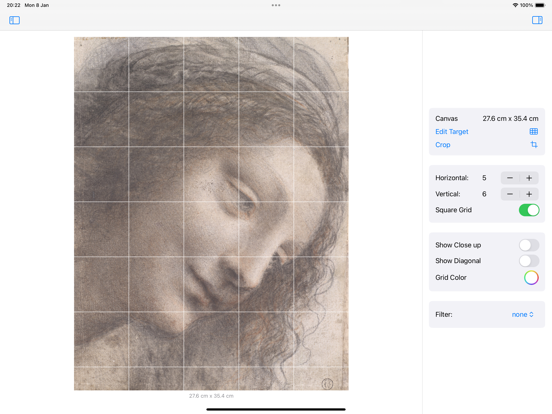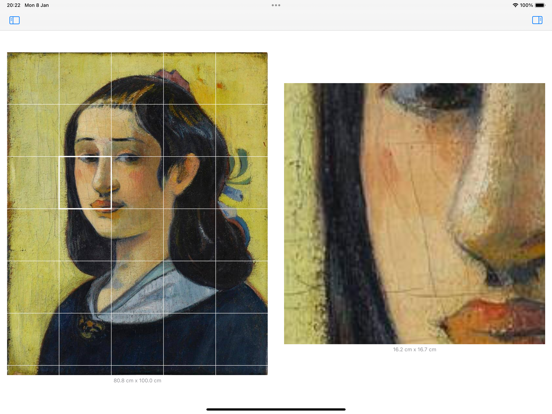Art Grid Drawing
iOS Universel / Graphisme et design
Draw with accuracy. Create with confidence.
Art Grid Drawing makes it easy to transfer any photo or sketch to your canvas—so you spend less time measuring and more time making art.
How it works:
1 - Pick a photo or drawing.
2 - Choose your canvas size (or use a preset).
3 - Customize your grid (color, spacing, diagonals).
4 - Zoom into each square for perfect detail.
5 - Start drawing!
Why artists love Art Grid Drawing:
- Instantly create accurate grids
- Customize grid colors and styles to suit your workflow
- Zoom in on details for precision
- Crop and apply filters (blur, edges, posterize) to simplify references
- Calculates exact spacing for any canvas or paper size
Spend less time setting up and more time creating artwork you’re proud of.
Quoi de neuf dans la dernière version ?
Updated design to match iOS 26’s new Liquid Glass look, especially optimized for iPad.
Improved overall user experience with a refreshed, modern UI.
Fixed bugs and made performance improvements for a smoother drawing workflow.