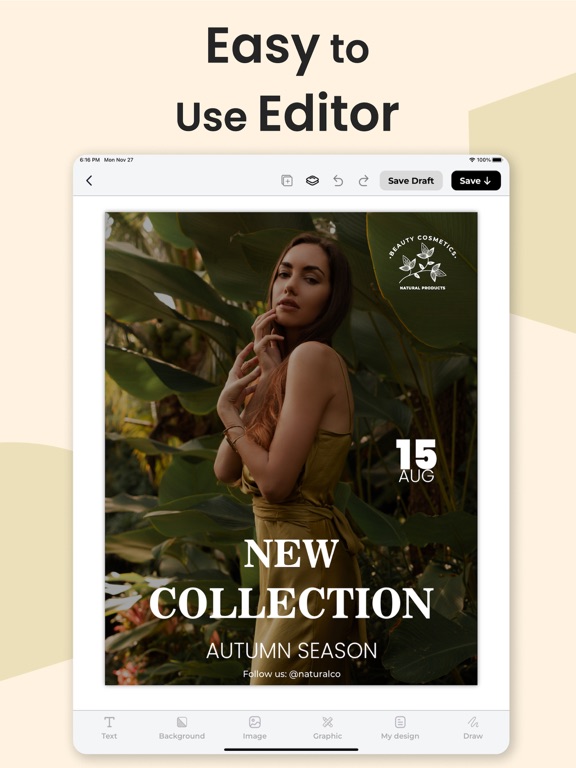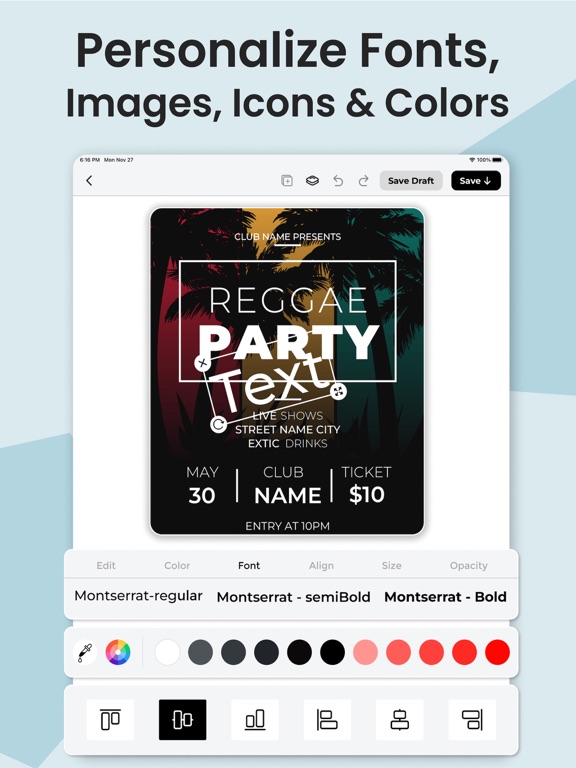Créateur d'affiches ۬
iOS Universel / Graphisme et design
Créez des affiches et des flyers impressionnants pour votre petite ou moyenne entreprise, des événements universitaires, des vœux d’anniversaire, etc., sans être un graphiste professionnel !
Que vous souhaitiez créer des affiches pour votre entreprise, des flyers promotionnels ou encore une fiche produit pour votre article Amazon, avec cette application Poster Maker, vous pouvez concevoir des visuels accrocheurs facilement et sans compétences en design.
Avec une large gamme de modèles modifiables — incluant le design d’intérieur, l’immobilier, les anniversaires, le fitness, la sensibilisation sociale, et bien plus encore — notre créateur d’affiches est l’une des applications les mieux notées sur l’App Store.
Que vous ayez besoin de créer une publication LinkedIn, une couverture Facebook, une story ou miniature Instagram, une bannière YouTube ou tout autre design personnalisé, PosterMaker vous offre les outils et la flexibilité nécessaires pour libérer votre créativité.
Fonctionnalités principales
• Grande bibliothèque de modèles •
Vous trouverez plus de 2000 modèles d’affiches préconçus pour différents événements, catégories professionnelles et secteurs. Que vous soyez décorateur d’intérieur ou entrepreneur, vous trouverez des modèles adaptés à vos besoins.
• Éditeur puissant d’affiches •
Notre éditeur est l’un des plus puissants et simples à utiliser. Même un enfant de 5 ans peut créer une belle affiche en un rien de temps. Il propose des fonctionnalités avancées comme le changement d’arrière-plan, l’ajout de graphiques, la personnalisation des polices, un positionnement esthétique, une collection de palettes de couleurs harmonieuses, etc.
• Modèles entièrement personnalisables •
Ce n’est pas juste une collection de modèles : vous pouvez modifier chaque élément pour créer un design 100% personnalisé. C’est pourquoi nos utilisateurs l’utilisent pour créer des invitations, des stories d’anniversaire, etc.
• Affiches redimensionnables •
Adaptez facilement la taille des affiches selon vos besoins, que ce soit pour l’impression ou les publications numériques. Ajustez les dimensions pour LinkedIn, Facebook, Instagram (post et story), YouTube, etc.
• Création de designs personnalisés •
Créez des designs uniques grâce aux nombreux outils disponibles dans PosterMaker. Ajoutez des arrière-plans, des images ou des illustrations depuis notre bibliothèque ou importez les vôtres. Modifiez et formatez le texte avec une vaste sélection de polices, couleurs et styles.
• Prise en charge des calques •
Vous souhaitez masquer un élément texte ou image pour voir le rendu ? Ou passer une image derrière une autre pour un effet professionnel ? C’est possible grâce à la gestion des calques. Réorganisez les éléments pour obtenir l’impact visuel souhaité.
• Interface facile à utiliser •
Une interface intuitive pensée pour tous les niveaux. Accédez à des outils simples et puissants, que vous soyez débutant ou designer expérimenté. Réalisez des affiches sublimes sans compétences graphiques avancées.
• Personnalisation et image de marque •
Modifiez les modèles pour refléter votre identité personnelle ou visuelle. Adaptez les couleurs, polices, arrière-plans et graphismes selon votre style. Intégrez votre logo, un filigrane ou tout autre élément de marque.
PosterMaker permet à chacun de créer facilement des affiches percutantes. C’est l’application idéale pour les designers d’intérieur, les agents immobiliers, les professionnels du marketing et les influenceurs qui veulent concevoir du contenu visuel captivant.
Qu’attendez-vous ? Téléchargez Poster Maker dès maintenant et donnez vie à vos idées !
Politique de confidentialité : https://poster-flyer-maker.appstraw.com/privacy-policy
Conditions d’utilisation : https://poster-flyer-maker.appstraw.com/terms-conditions
Quoi de neuf dans la dernière version ?
◆ Bug Fixes